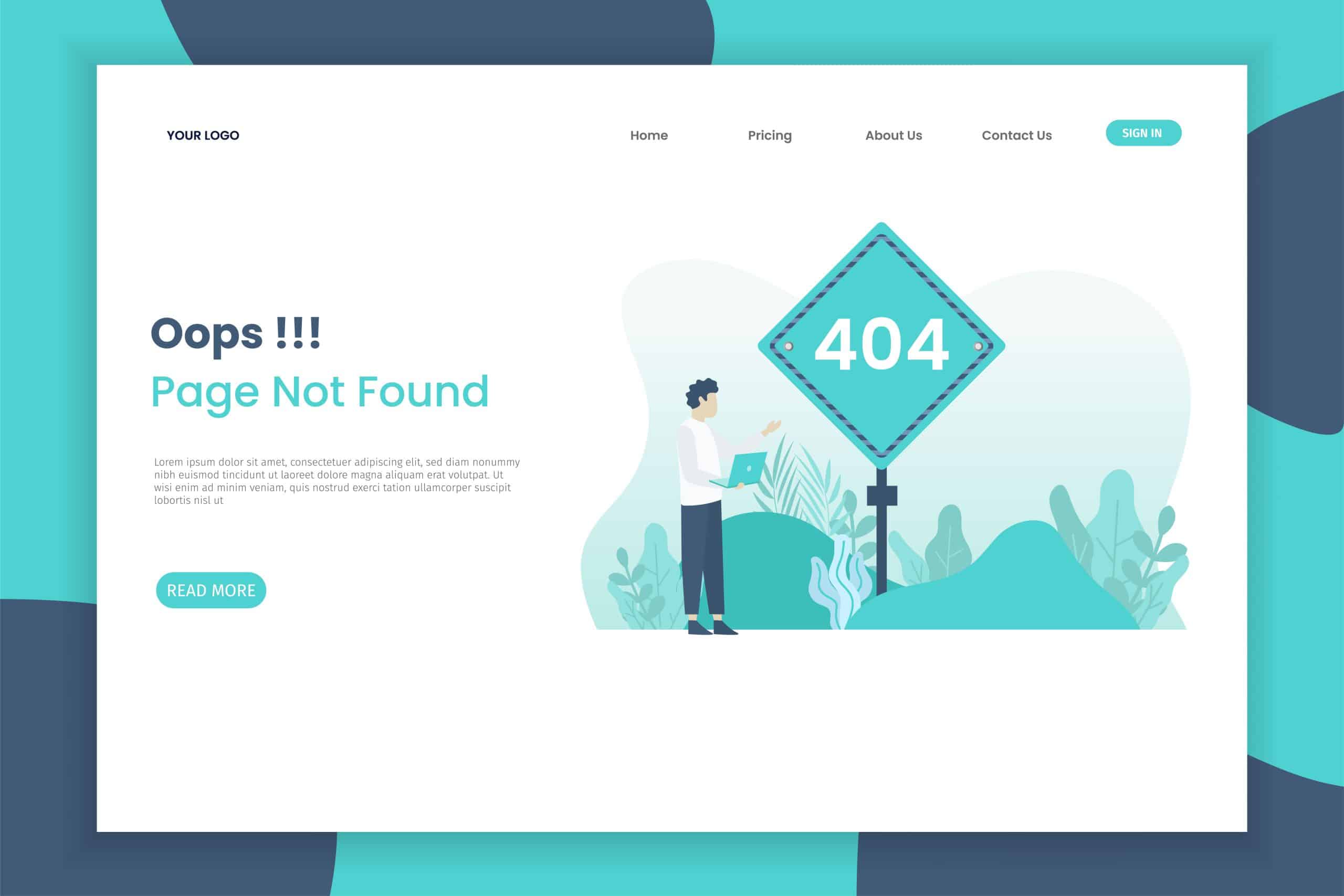Broken links are the unusable links that when clicked take you to a 404 error page, accompanied by a message like “The web page you are requesting is not available at this time” or sometimes a message like this: “Address not found”.
The worrying thing about this is that it can affect your ranking. The good thing is that detecting and fixing these broken links is easy. You can fix the broken links that are on your own website and also the ones that are outside your website.
It is advisable to correct both so that they do not affect your ranking. Although in the case of an external link, if you did not buy it or it was not obtained through an agreement, maybe there is no point in fixing it.
Why is it important to remove them?
These broken links can affect both user experience and SEO ranking for several reasons such as:
- They create a bad user experience. People who click on a broken link waste their time and also, depending on their urgency, may get frustrated because they can’t find what they need.
- It generates a negative image of your website. A broken link can make people think that the website is neglected and since the neglected repels and leaves a bad taste it is better to avoid them.
- It makes indexing difficult for Google robots. In the event that the link makes indexing fail, it is clear that this content will not be displayed in the results. And if it is not shown, you will not get visits to the link that wasn’t added to the database.
- Google considers it a ranking factor. In the middle of the year 2021 Google came out with its Core Webs Vitals algorithm. That algorithm already gives relevance in terms of ranking measured with the usability metric of the web page.
As you can see it is even a ranking factor, so do not underestimate it. Therefore, stopping these links is part of the maintenance work that has to be done to a website that wants to rank or maintain the ranking.
Correcting these links is easy, since there are tools that allow you to automatically detect these broken links. Any tool you use, just by inserting the link and clicking on it, will do the trick. Here I will show you some tools that will help you:
Tools for finding broken links
There are many tools, but of all those that exist, these are the ones we recommend:
Google Webmaster Tools. This one has many functions and removing broken links is one of them. To find the function you have to go to the tab “crawl → crawl errors”. And there you can find out which pages are faulty in order to correct it.
W3C Link Checker. This is another great tool and one of the most used, therefore it is understandable that it is well valued by webmasters and SEOs. The reasons for its success are that, in addition to doing its job, it also makes it easy to correct links by recommending the best solution to remove them. In addition, they allow you to validate the HTML code of your website.
Webmaster Toolkit. The difference between this one and what we already recommend, is that this one only allows you to detect the broken links of the page you want to analyze. If it is one, it analyzes only one.
Broken Link Checker. It is an extension for Google Chrome, with which you can quickly scan a web page or an entire website. Also, in a matter of minutes it gives you a report of links without the need to install any extra program files.
These are the tools we recommend, there are more, but we do not see the need to mention others because they do their job excellently, we hope you find some of them useful 😉