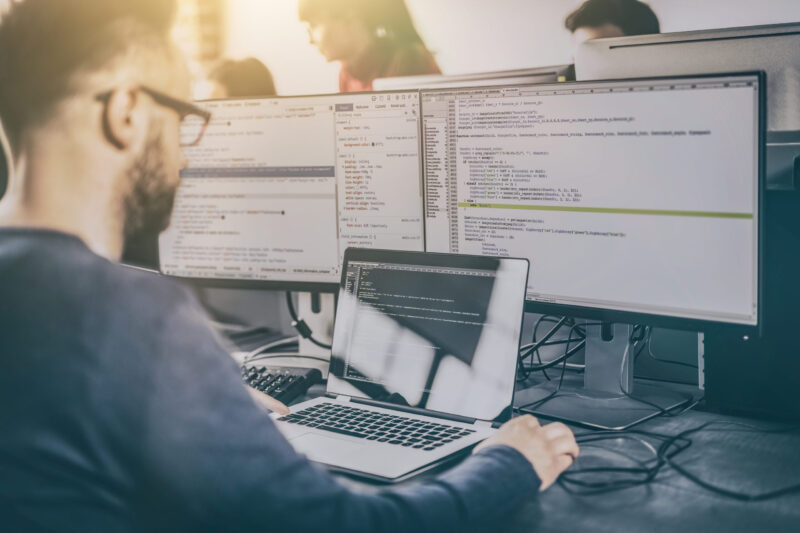Are you new to the world of SEO and looking to optimize your website for better search engine rankings? On-page optimization is a crucial part of your SEO strategy, as it helps improve your website’s visibility to the search engines and drive more targeted traffic to your site.
In this beginner’s guide to on-page optimization, I’ll walk you through the key elements of optimizing your website’s content and structure for improved search engine rankings. From keyword research to meta tags, we’ll cover the basics of on-page optimization and provide you with actionable tips to help you boost your website’s search rankings. So, let’s get started!
Understanding the Basics of On-Page Optimization
As a beginner, the thought of diving into the world of on-page optimization can be daunting. However, understanding the basics can make a massive difference in your website’s visibility and search engine rankings.
On-page optimization involves optimizing the content and structure of your website to improve its relevance, readability, and overall user experience. This process includes elements such as title tags, meta descriptions, header tags, image alt tags, and keyword usage.
Here are some fundamental techniques that you can use to optimize your website’s on-page SEO:
1. Keyword Research
The first step towards optimizing your website’s on-page SEO is to conduct keyword research. It involves identifying the keywords and phrases that your target audience uses to search for your products or services.
2. Title Tags and Meta Descriptions
Title tags and meta descriptions are crucial elements of on-page optimization as they provide search engines with insights about the content of your website. Your title tag should be descriptive, contain the targeted keyword, and be under 60 characters. Your meta description should also contain your keyword and be under 155 characters. Both should be engaging and compel users to click through to your website.
3. Header Tags
Header tags (H1, H2, H3, etc.) play a significant role in both SEO and user experience. They make your content easier to read and scan by both humans and search engines. H1 should be used for the main title of the page, and H2 and H3 tags should be used for subheadings and sub-sections.
4. Image Optimization
Image optimization involves adding descriptive alt tags that include your targeted keyword and compressing them to improve page load times. Search engines use the alt tags to understand the image and its relevance to your content.
In conclusion, on-page optimization is a critical component of SEO that can help improve your website’s visibility, relevance, and user experience. By implementing the above techniques, you can start to see improvements in your website’s search engine rankings and traffic.
Performing Keyword Research for On-Page Optimization
As we dive into the world of on-page optimization, it’s essential to understand that keyword research is the foundation of the entire process. Keywords are the terms and phrases that people enter into search engines when looking for something on the web. Keyword research helps you identify these terms and phrases to optimize your content, so it shows up higher in search engine results pages (SERPs), making it easier for people to find your site.
Here are a few tips for performing keyword research for on-page optimization:
- Understand your audience: Start by putting yourself in your target audience’s shoes. Consider how they think and what words they might use when searching for your product or service. Understanding your audience helps you identify the relevant keywords and phrases you should be targeting.
- Use keyword research tools: There are many keyword research tools out there, both free and paid. These tools can give you an idea of which keywords receive the most search volume and competition within your industry. Of course, our suggestion is to use KatLinks keyword research.
- Focus on long-tail keywords: Long-tail keywords are longer, more specific keyword phrases that people use when they’re closer to the point of purchase. Unlike short-tail keywords, which are usually a single word or a short phrase, long-tail keywords are more targeted and have less competition.
- Analyze your competitors: Take a look at your competitors and see which keywords they’re targeting. This information can help you identify potential keywords that you may not have considered.
- Consider search intent: Remember, it’s not just about finding the most popular keywords to include on your site. It’s essential to ensure that the keywords you’re targeting align with the user’s search intent. Consider the user’s intention behind their search query, and tailor your content to fulfill that intention.
In conclusion, keyword research is critical to on-page optimization. By understanding your audience, using keyword research tools, focusing on long-tail keywords, analyzing your competitors, and considering search intent, you’ll be able to identify the optimal keywords and phrases for your site. Use these keywords strategically throughout your content to improve your site’s visibility and drive traffic to your site.
Optimizing the Website Structure
Creating a well-structured website is essential for successful on-page optimization. The structure of a website helps search engines understand the content and context of the web pages. It also helps users navigate through the site easily. In this section, I’ll discuss some key aspects of website structure that can help you optimize your web pages for search engines.
Use a Simple and Logical Site Structure
A simple and logical site structure means that your website should be organized in a way that makes sense to your visitors. When creating your website, decide on a hierarchy and stick to it. This means that your website should have a homepage, main categories, and subcategories, if needed. Each page should have a clear purpose and relate to the overall theme of the website.
Create an XML Sitemap
An XML sitemap is a file that lists all the pages on your website. This file helps search engines crawl and index your pages more efficiently. Creating an XML sitemap is quick and easy, and most website platforms have a built-in tool to generate one.
Use Correct Header Tags
Header tags (H1, H2, H3, etc.) are used to structure the content of your web pages. They help search engines and users understand the hierarchy of your content. The H1 tag should be reserved for the title of the page, while H2 and H3 tags should be used for subheadings and sections. Using header tags correctly makes your content more readable and helps search engines determine the main focus of your content.
Optimize URL Structure
URL structure is an important aspect of optimizing your web pages. URLs should be simple, descriptive, and easy to read. Including relevant keywords in your URLs can also help search engines understand the subject of your web pages. To optimize your URLs, use hyphens to separate words and avoid using underscores or special characters.
Check Website Load Time
Website load time is critical for optimizing your website structure. Slow loading speed not only affects user experience, but it can also harm your website’s search engine rankings. To improve your website’s load time, optimize images, reduce server response time, and minimize code.
By optimizing your website structure, you’ll create a website that not only looks good but is also optimized for search engines. It’ll be easier for visitors to navigate, and search engines will have an easier time crawling and indexing your web pages.
Creating SEO-Friendly URLs
Creating SEO-friendly URLs is an essential on-page optimization technique that can help improve your website’s visibility on search engines. Here are some tips to help you create effective SEO-friendly URLs:
- Keep it Short and Simple: Short URLs are not only easy to read but also simpler for search engines to crawl. URLs with a length of fewer than 60 characters are considered best for visibility and user experience.
- Incorporate Keywords: Including a relevant keyword in your URL can help search engines understand your content’s context. However, do not overstuff your URL with too many keywords; it may result in spamming or penalty from search engines.
- Use Hyphens to Separate Words: Use hyphens to separate words in your URL to make it easier for both users and search engines to understand. Avoid underscores, as search engines may not always recognize them as word separators.
- Avoid Dynamic Characters: Dynamic characters such as question marks, ampersands, and other special characters can make your URL look complicated and messy. It is best to avoid them wherever possible.
- Use Lowercase Letters: URLs are case sensitive, so it is best to keep them in lowercase letters. Using uppercase letters can cause duplication and confusion, which can affect your website’s visibility.
- Make it Readable: A well-structured URL reflects professionalism and can make the user experience better. Users can easily recognize what the page is about by looking at the URL.
Overall, creating SEO-friendly URLs is crucial to improve your website’s search engine ranking and user experience. Taking the time to optimize your URLs can make a significant difference in your website’s visibility, making it easier for users to find your content.
Crafting Compelling Title Tags
Your title tag is one of the most crucial on-page SEO elements. It communicates the subject of the page, improves the click-through rate, and helps search engines understand the content of your page. In this section, I’ll provide you with some tips on how to craft compelling title tags that meet the searchers’ intent and drives more traffic to your site.
Keep it Concise
Title tags are valuable real estate, and they are cut off in search results after a certain number of characters. So, aim to keep your title tag under 60 characters. A concise title tag enables users to scan the page quickly and understand its content.
Include Your Target Keyword
Include your target keyword in the title tag as it helps search engines understand the page’s topic. However, don’t stuff your title tag with keywords as it can harm your SEO efforts. Use your primary keyword at the beginning of the title tag and try to include a secondary keyword if possible.
Write for Users
While it’s important to include the target keyword in the title tag, don’t forget to write titles that make sense to the user. Your title tag should be compelling and entice users to click through to your site. Use words that create a sense of urgency, evoke emotions, or solve a problem.
Be Unique and Descriptive
Make sure your title tag is unique and descriptive. Your title tag should accurately describe the page’s content and differentiate it from other pages on your site. Consider including your brand name in the title tag to increase brand recognition.
Don’t Duplicate Title Tags
Duplicate title tags can confuse search engines, and they may not know which page to rank for a particular search query. So, avoid using the same title tag for multiple pages on your site. Your title tags should be unique for each page.
Crafting compelling title tags is an art and a science. If you follow the tips I provided above, you’ll be well on your way to creating title tags that drive traffic to your site and improve your SEO efforts.
Writing Effective Meta Descriptions
One crucial element of on-page optimization that website owners often overlook is meta descriptions. A meta description is the brief summary that appears under a page’s title in search engine results. It is essential to write an effective meta description to attract users to click on your website.
Here are a few tips to help you write effective meta descriptions:
- Keep it short and sweet: Your meta description should be no longer than 150-160 characters in length. Keep in mind that search engines sometimes truncate descriptions that are too long, so make every character count.
- Use your primary keyword: Your meta description should contain your page’s primary keyword. This helps search engines understand what your page is about and helps your website rank higher in search results.
- Be unique: Each page on your website should have a unique meta description. Avoid using the same description for multiple pages, as this can hurt your search engine rankings.
- Make it enticing: Your meta description should entice users to click on your website. Use language that sparks curiosity and leaves users wanting more.
- Call to action: Use a call to action in your meta description to encourage users to click through to your website.
Creating effective meta descriptions can help drive traffic to your website and improve your search engine rankings. Keep these tips in mind when optimizing your website’s on-page elements.
Using Header Tags to Structure Content
Header tags, or H tags, refer to the HTML tags used to create headlines and sub headlines on web pages. These header tags include H1, H2, H3, H4, H5, and H6, with H1 being the most important and H6 the least important. Header tags play a crucial role in structuring web page content and can significantly impact the user experience and search engine optimization (SEO) of a website.
Here are some key points to keep in mind when using header tags to structure content:
- Use H1 only once: The H1 tag should be reserved for the main heading of the page, which should describe the page’s primary topic or purpose. Using multiple H1 tags on a single page can confuse both users and search engines.
- Use H2-H6 tags for subheadings: Subheadings provide a clear and organized structure for web page content. H2 should be used for major subheadings, with H3, H4, and so on used for deeper levels of organization.
- Use keywords in header tags: Including relevant keywords in header tags can help search engines understand the main topics and subtopics of a web page. However, it’s important to use keywords naturally and not stuff them in unnaturally.
- Write clear and concise headlines: Well-written headlines can engage readers and make it easier for them to navigate website content. Use short, descriptive headlines that accurately reflect the content to follow.
- Incorporate rich media: Using images and videos in conjunction with header tags can improve the user experience and engagement on a web page. Rich media can also enhance the visual appeal of a website, making it more likely to be shared and linked to.
By using header tags effectively, you can enhance the readability, organization, and SEO of your website’s content. It’s important to keep in mind that header tags aren’t the only factor that affects SEO, so be sure to follow other on-page optimization best practices as well.
Optimizing Content with Keyword Density
As a blogger or content creator, you want your content to be both informative and visible on search engines. That’s where optimizing your content with the right density of keywords comes in. Keyword density refers to the number of times a particular keyword or phrase is used in your content. But how do you achieve a healthy keyword density that improves your search engine ranking without damaging the quality and flow of your content? Here are a few tips:
- Find Your Focus Keyword: Before you begin optimizing your content, you need to first identify your focus keyword. This is the word or phrase that you want to rank for on search engine result pages. Once you have this focus keyword, you can then use it as a base for optimizing your content with a healthy density of other relevant keywords.
- Avoid Overstuffing: One common mistake that many content creators make is overstuffing their content with too many keywords. This can lead to your content being flagged as spammy and actually harm your search engine ranking. As a rule of thumb, aim for a keyword density of around 1-2% for your focus keyword and 0.5-1% for other relevant keywords.
- Use Synonyms and Variations: To avoid overusing the same keyword repeatedly, try using variations and synonyms. This not only improves the flow and readability of your content but also helps you to rank for related keywords.
- Write for Humans, Not Just Search Engines: It’s important to optimize your content for search engines, but don’t forget that ultimately, you’re writing for humans. Your content should engage and inform your readers, not just aim to rank highly on search engines. Therefore, don’t compromise the quality of your content by obsessing over keyword density.
In summary, optimizing your content with the right density of keywords is essential for visibility on search engines. However, the key is to strike a balance between SEO and quality content. By following these tips, you’ll be well on your way to creating content that ranks highly on search engines and engages your readers.
Incorporating Internal and External Links
Internal and external links are important components of on-page optimization. Internal links are those that point to other pages within your website, while external links are those that point to pages on other websites. Including these links in your web pages can help improve your website’s usability, relevance and search engine rankings.
Benefits of Internal Links
Internal links can help users easily navigate within your website, allowing them to find relevant content and explore related topics. Additionally, internal links can help establish a hierarchy of content, with the most important pages being linked more frequently.
From an SEO standpoint, internal links can help distribute page authority and relevance throughout your website. By linking to other pages, you can help search engines understand the relationship between pages on your website and reinforce the importance of certain pages.
How to Use Internal Links
When using internal links, it’s important to use descriptive anchor text that accurately reflects the content of the linked page. For example, if you’re linking to a page about “on-page optimization”, use that term as the anchor text instead of “click here”.
Additionally, be sure to link to related content when appropriate. This can help users find relevant information and establish the hierarchy of your website.
Benefits of External Links
External links can help establish credibility and authority for your content by demonstrating that other reputable websites find your content valuable. Additionally, external links can provide additional resources and information for your users.
From an SEO standpoint, external links can help improve your website’s relevance by connecting your content to related topics on other websites. Additionally, external links can help improve your website’s authority by demonstrating that other websites find your content valuable enough to link to.
How to Use External Links
When using external links, it’s important to link to reputable sources and ensure that the content of the linked page is relevant to the topic being discussed on your website. Additionally, be sure to use descriptive anchor text and avoid using too many external links on a single page.
Incorporating internal and external links can be an effective way to improve your website’s usability, relevance, and search engine rankings. By carefully selecting anchor text and linking to related content, you can help users find relevant information and establish a hierarchy of content. Additionally, linking to reputable external sources can help establish credibility and authority for your content, and improve your website’s relevance and authority in the eyes of search engines.
Measuring Results and Making Improvements
After executing your on-page optimization strategy, it’s essential to measure its impact on your website’s search engine performance. Here are a few methods to measure and improve your results:
- Traffic Analysis: Analyze your website’s traffic using tools such as Google Analytics to track the number of visitors, time spent on site, and how they found your website.
- SERP Ranking: Use a tool such as KatLinks to track your website’s ranking for target keywords. Monitor your keyword rankings consistently and track any changes to your position.
- Engagement: Monitor engagement metrics such as pages per session, bounce rate, and time spent on site. This indicates how much time users are spending on your website.
- Conversion Rate Optimization: Measure conversion rates – this tells you how many visitors are taking the desired action on your website, such as filling out a form or making a purchase.
Based on the data, it’s essential to make improvements to your optimization strategy continually. Here are some tips for making enhancements:
- Keyword Research: Identify new or existing keywords that can generate more traffic to your website. Optimize new pages or existing ones to target these keywords effectively.
- Updating Content: Keep updating content regularly with fresh information that keeps visitors engaged. Consider adding new blog posts or infographics that keep visitors interested in your website.
- Optimizing Images and Videos: Ensure your website’s images and videos are optimized for search engines by using appropriate file names, including captions, and alt text.
- Backlink Building: Build backlinks to your website from external sources to establish more authority on the web.
- Technical Optimizations: Ensure your website’s technical details are updated and working correctly. Examples of technical details include page speed, mobile responsiveness, and structured data.
Keep measuring your optimization results and continuously improving based on the data. Making continuous improvements is a critical part of maintaining strong on-page optimization that drives traffic to your website.
Conclusion
With this beginner’s guide to on-page optimization, you should now have a solid understanding of the various elements that make up a well-optimized page. By implementing these techniques, you can improve your chances of ranking higher in search engine results.
Remember, on-page optimization is an ongoing process, and you should continuously evaluate and refine your strategies based on your results. Some of the key takeaways from this guide include:
- Conducting thorough keyword research to identify relevant, high-traffic keywords
- Incorporating keywords into your content and meta tags
- Crafting compelling and informative title tags and meta descriptions
- Ensuring your website is mobile-friendly and optimized for user experience
- Optimizing images with descriptive file names and alt tags
- Building quality backlinks to your page
By following these best practices and keeping up with the latest SEO trends, you can stay ahead of the competition and drive more targeted traffic to your website. Keep in mind that SEO is a long-term game, and patience and consistency are key to achieving lasting success.
Thank you for reading this guide, and I hope you found it informative and helpful in your SEO journey.