It is really simple to add your domain to KatLinks. Just follow these steps:
1. Click on the blue “Add Domain” button on top

2. Enter your root domain and your brand name
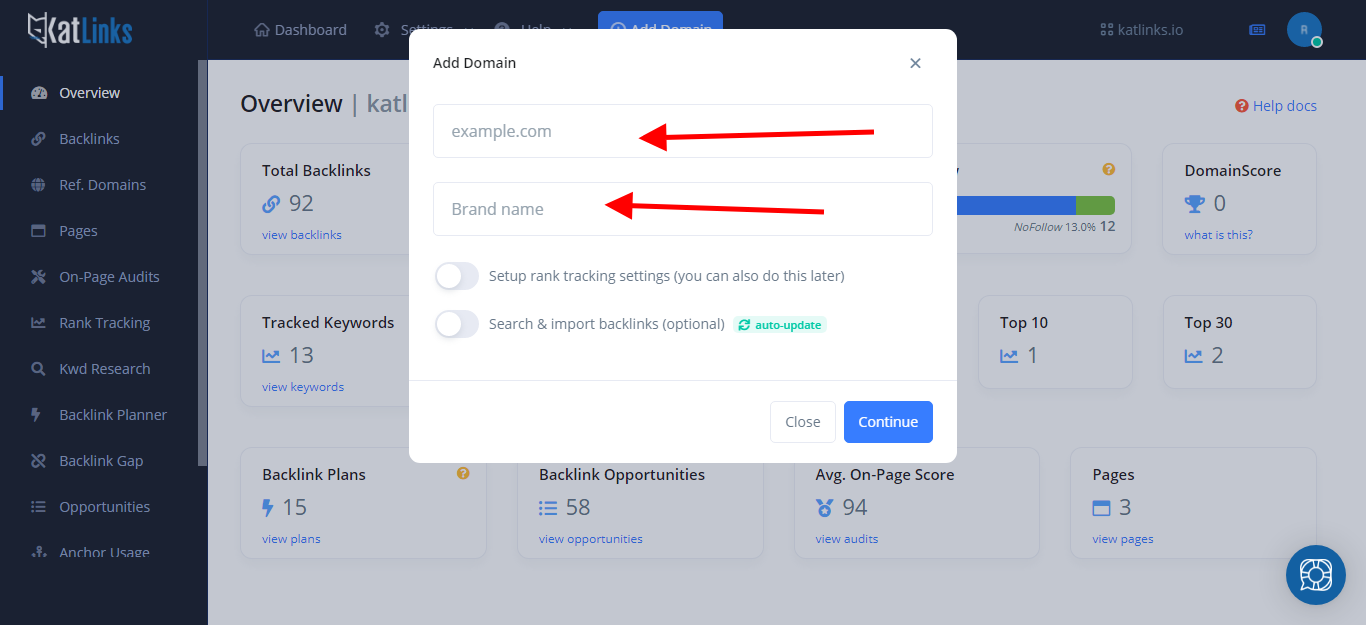
The next two steps are optional, but I recommend you do them right now
3. Setup rank tracking settings
– Geographical targeting: At the very least, the country is required, but you can target even further by adding the city. Click here to learn more.
-Rank tracking frequency: This is the frequency on which we will check and update the ranking data of your keywords. The default is weekly, but you can also do daily, biweekly, or monthly. Click here to learn more.
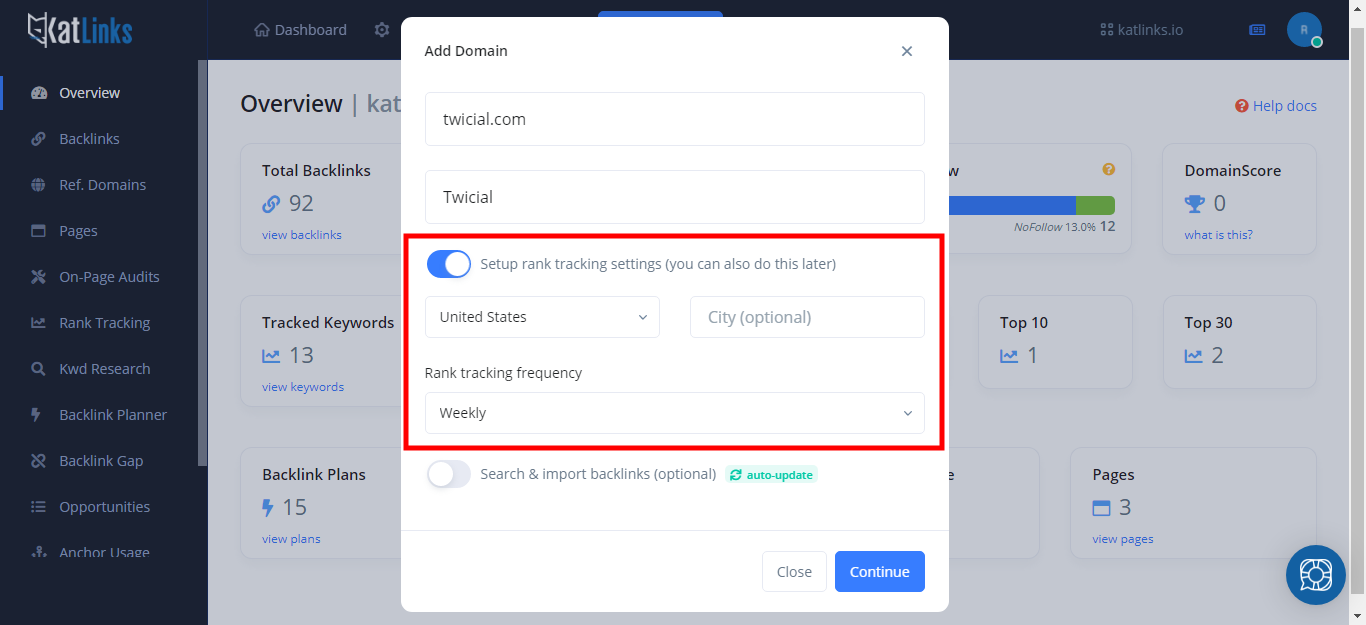
4. Search & import backlinks
If this option is selected, we will search for your backlinks and import them when the domain is added. Also, auto-update will be activated, which means we will regularly check to discover new backlinks and import them automatically.
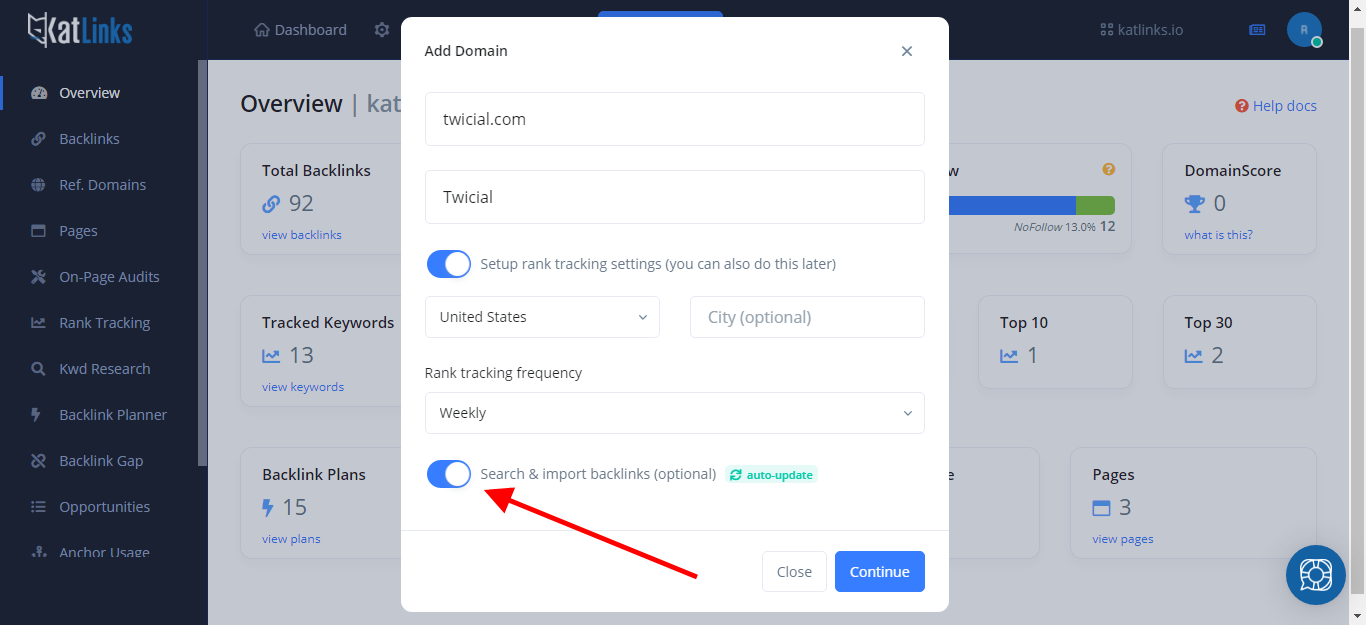
When you click “Continue” the domain will be added and you will be redirected to the Overview page.
