Running a Backlink Gap is a simple process that can help you identify competitor backlinks. Here’s how you can do it:
1. Go to the Backlink Gap section
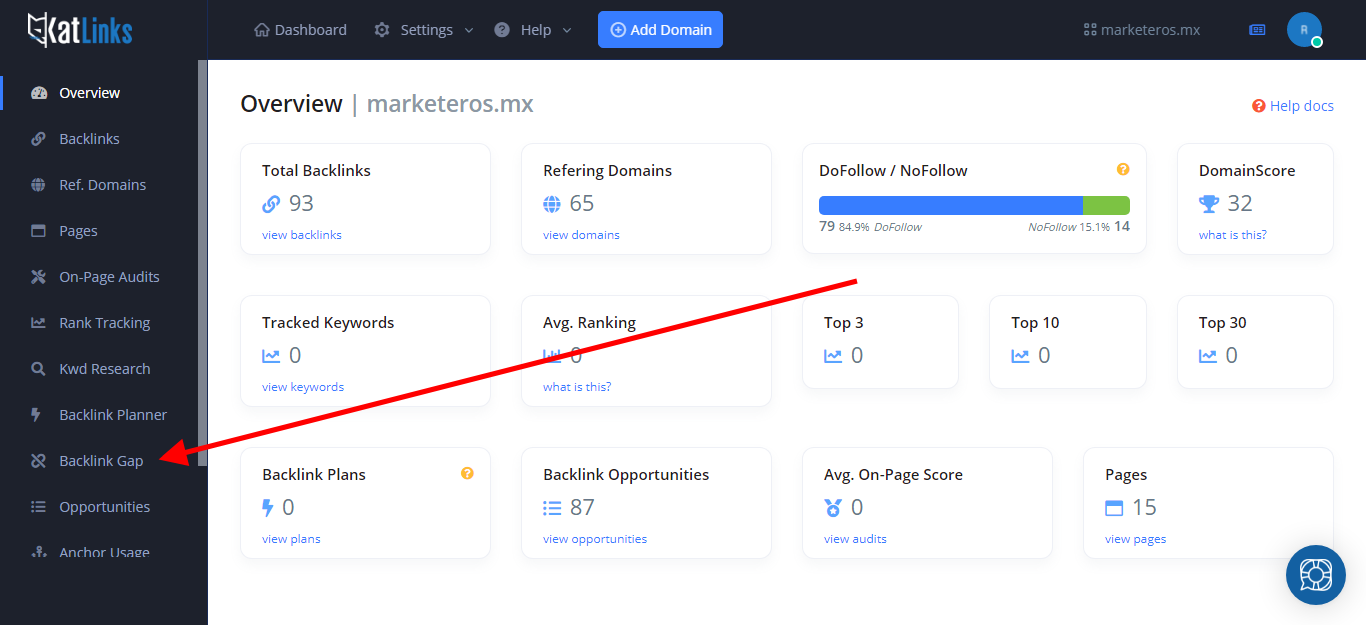
2. Click on the “New gap analysis” button
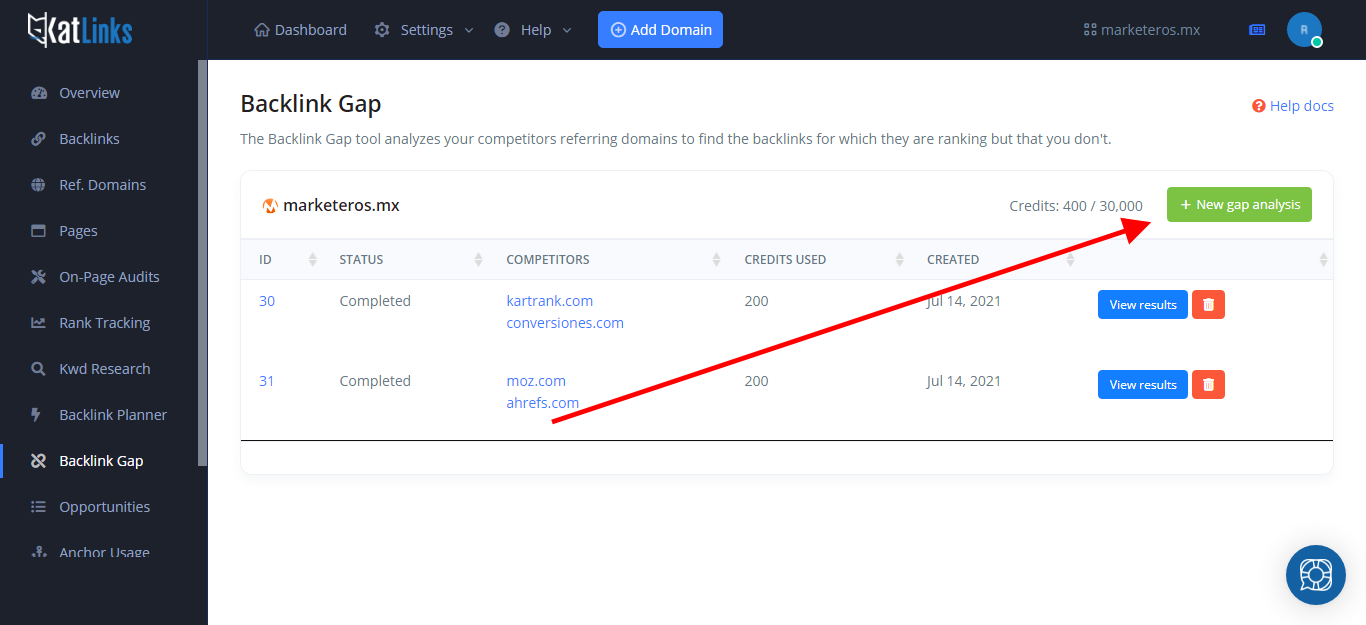
3. Enter the root domains of your competitors (up to 3, minimum 1)
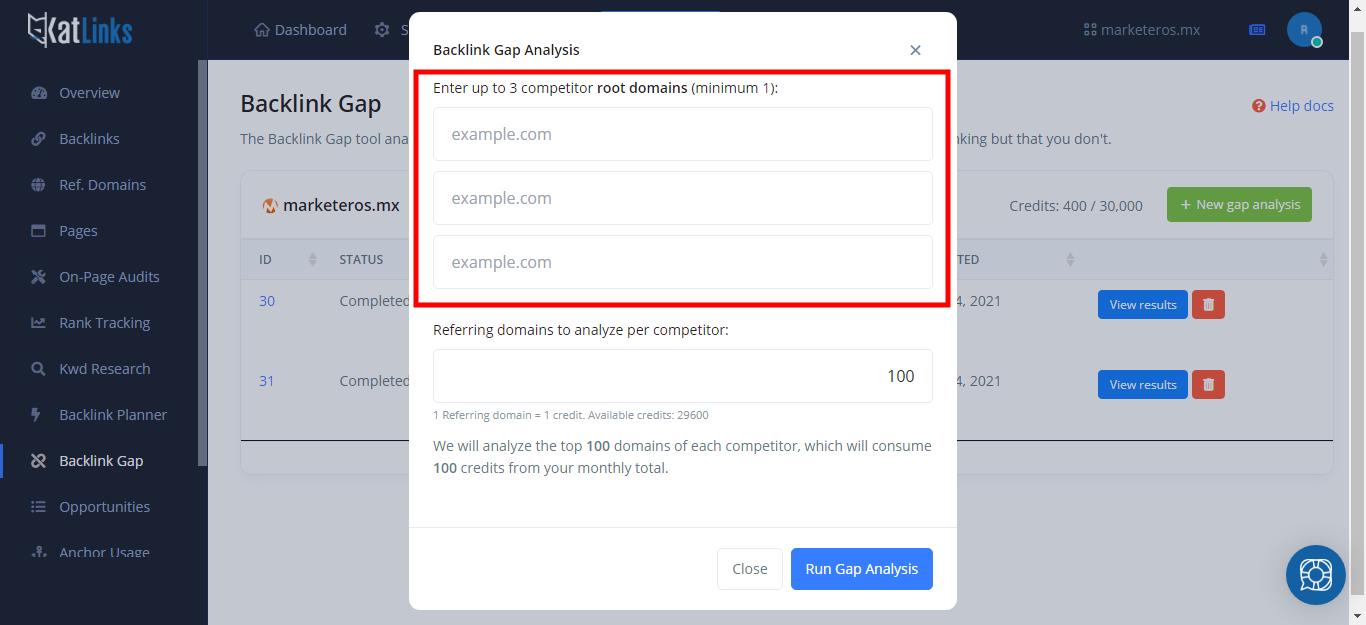
4. Set the number of referring domains to analyze
The default is 100 referring domains, this means that we will analyze the top 100 backlink referring domains for each domain, then we will cross-reference them to find the gap between your backlinks and those of your competitors.
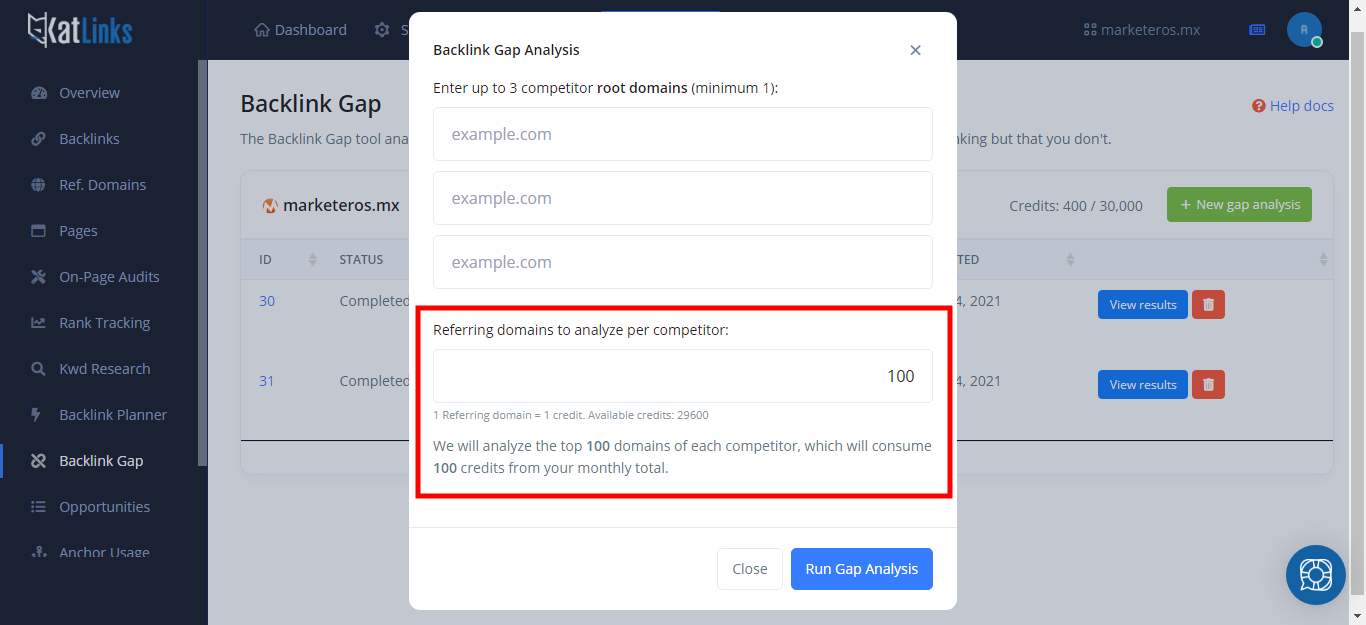
The Backlink Gap analysis tool uses a credit system to control usage. Click here to learn how the Backlink Gap credits work.
Once you’ve completed the above steps, click on the “Run Gap Analysis” button. In about 30 to 60 seconds (usually less) the analysis will be completed. Just click on the “View Results” button.
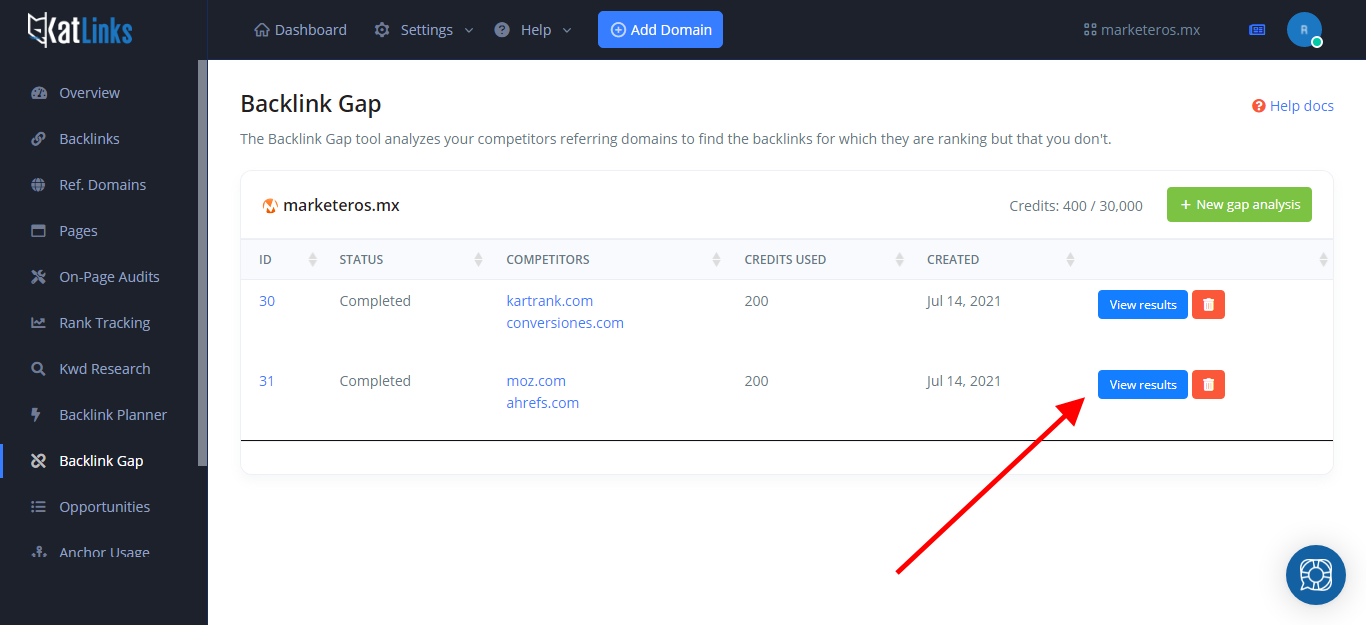
That will take you to the results page:
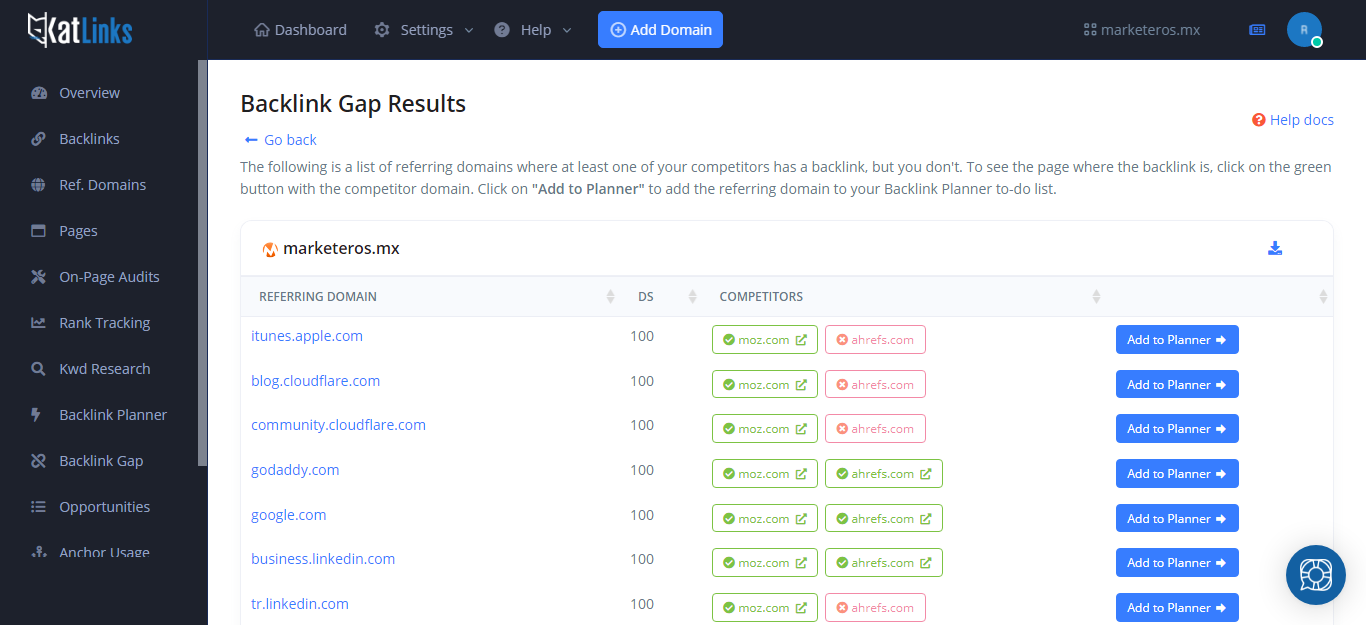
Click here to learn how to use the Backlink Gap results page.
