After you’ve successfully set up and run a Backlink Gap analysis, you will be taken to the results page. Here is a breakdown of what you’ll see and how to take advantage of the provided information.
As the page content explains it, the backlink gap results page is a list of referring domains where at least one of your competitors has a backlink, but you don’t.
This is what the screen looks like:
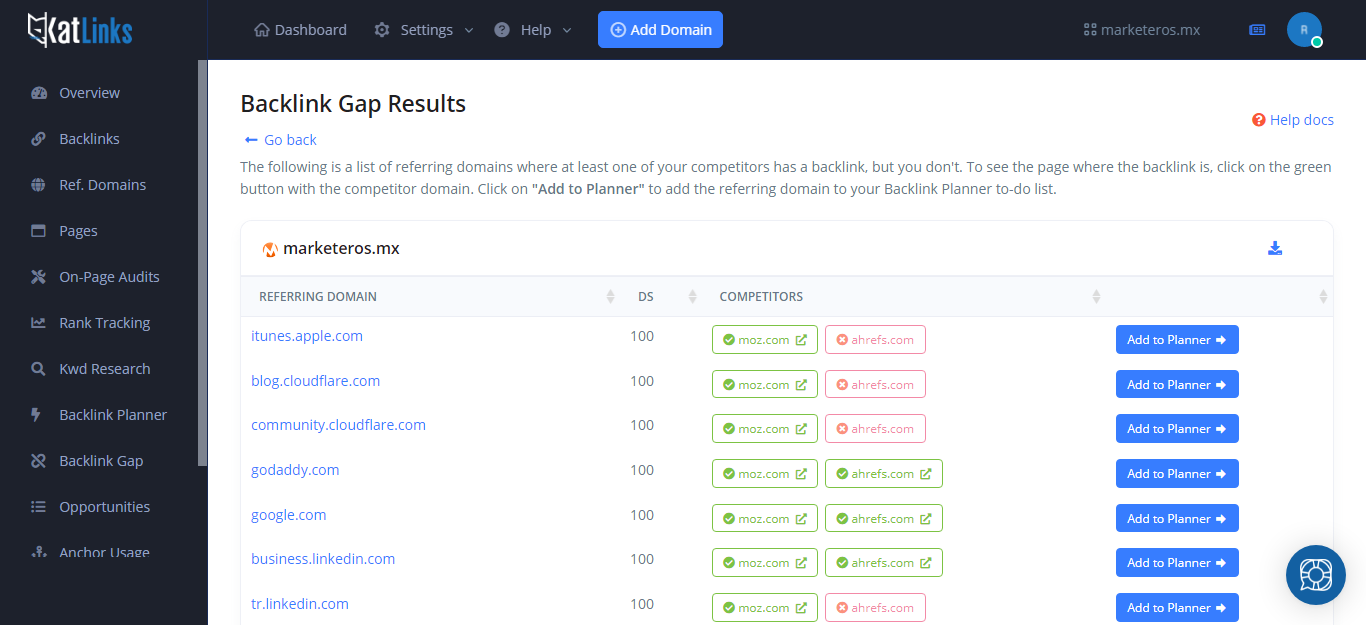
In the first column of the table, you will see the referring domain where at least one of your competitors has a backlink.
In the second column, you can see the DomainScore of the referring domain.
In the third column, you can clearly see which of your competitors have backlinks in that referring domain and which don’t. If you click on the ones that do (green button) it will open on a new browser tab the source page that has the backlink.
In the fourth column, you’ll find the “Add to Planner” button, which you can use to send that referring domain to your Backlink Planner to-do list.
This is helpful because remember that you don’t have backlinks in any of these referring domains, but your competitors do. So you should try to get match the backlink that they have, as longs as they are relevant to your website, business, and content.
By adding them to your Backlink Planner you can better plan and organize the work of acquiring the backlink. Click here to learn how to use the Backlink Planner.
