The keyword rank tracking tool can help you monitor your keyword rankings and see how your SEO is improving. All you have to do is add your keywords and we’ll start tracking where your website shows the search engine results page.
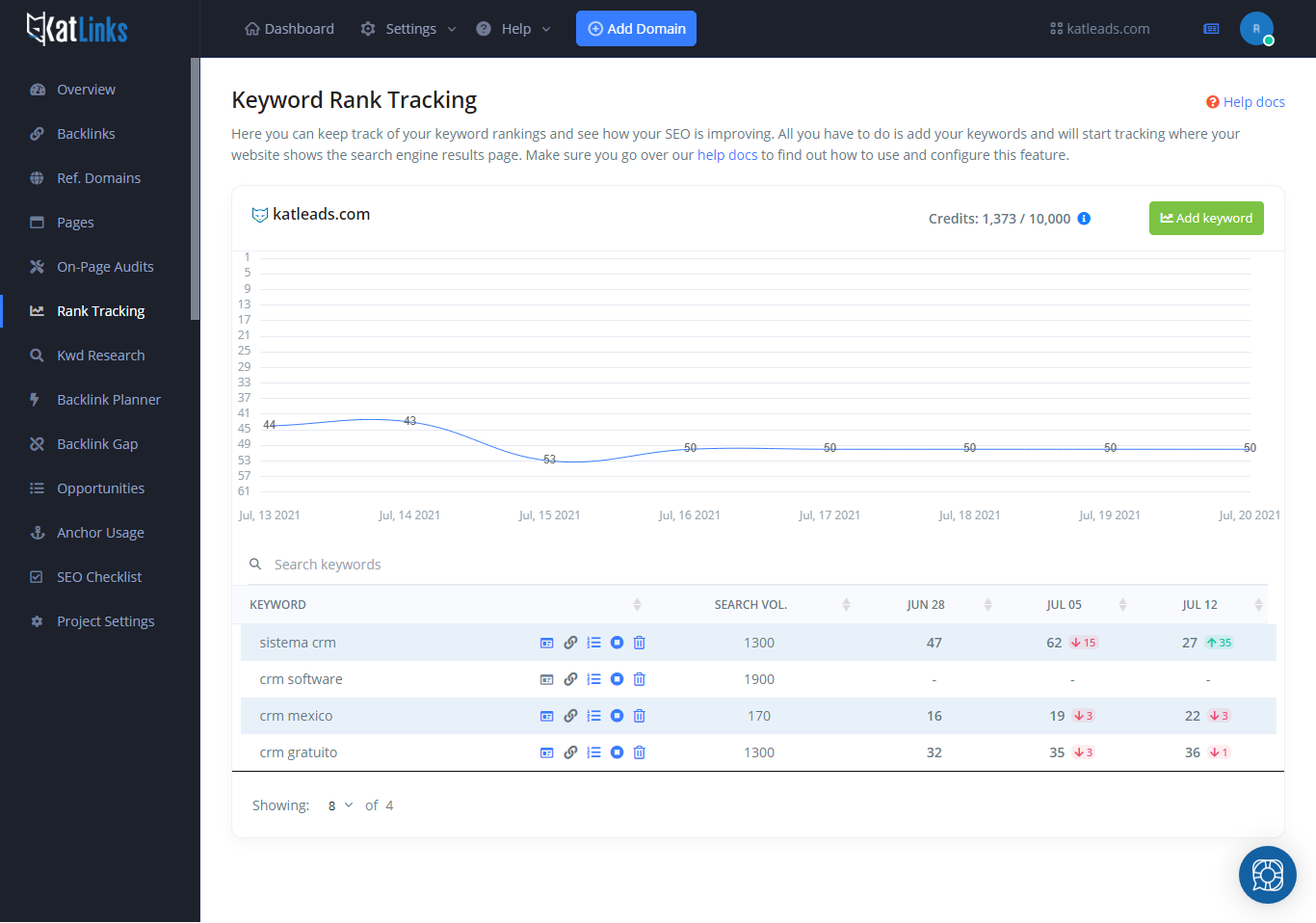
The process is very simple. Go to the Rank Tracking page and click on the “Add keyword” button.
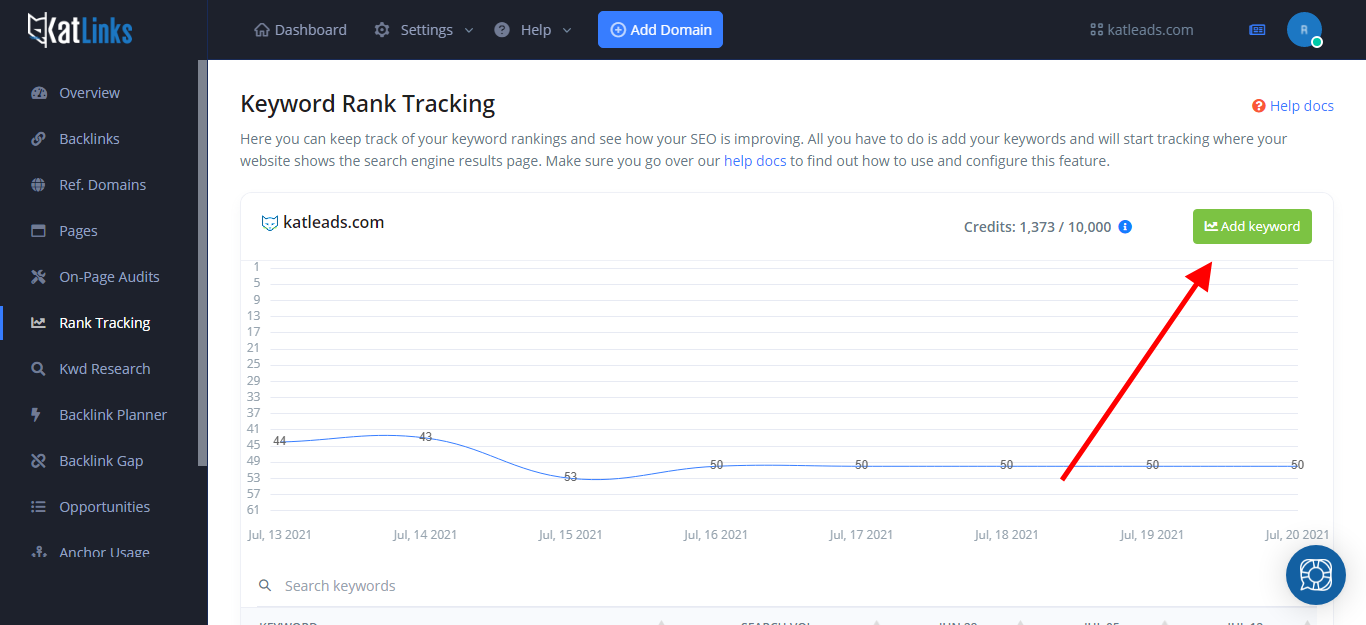
Type or copy/paste your keywords into the text box, then click on the “Add Keywords” button.
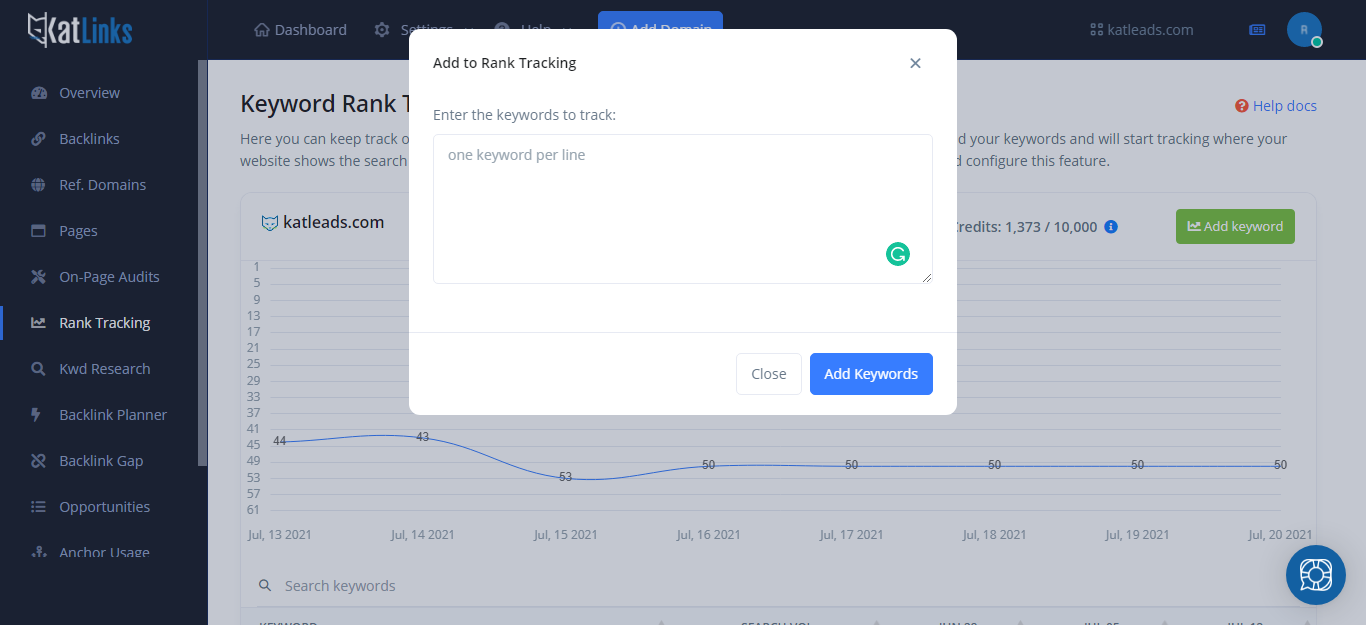
After that, the keywords will be added to the keyword list and we will start updating ranking data and it will be displayed in the main table.
Here is the data you will have available:
The first column has the keyword you added
The second column is a set of icons:
![]() Target page: Click on this icon to set your target page. In other words, the page that you want this keyword to rank for.
Target page: Click on this icon to set your target page. In other words, the page that you want this keyword to rank for.
If you haven’t yet set a target page, the icon will be gray. If it does have a target page, but the keyword is not ranking for that page, the icon will be red.
![]() Ranking Page URL: Click on this icon to open the URL of the page on your website for which this keyword is actually ranking.
Ranking Page URL: Click on this icon to open the URL of the page on your website for which this keyword is actually ranking.
If the keyword is not ranking for any page on your website, the icon will be gray.
![]() Top 100 SERP competitors: Click on this icon to open a list of the websites that are ranking in the top 100 positions of Google search results for this keyword.
Top 100 SERP competitors: Click on this icon to open a list of the websites that are ranking in the top 100 positions of Google search results for this keyword.
Click here to learn more about the Top 100 SERP Competitors page.
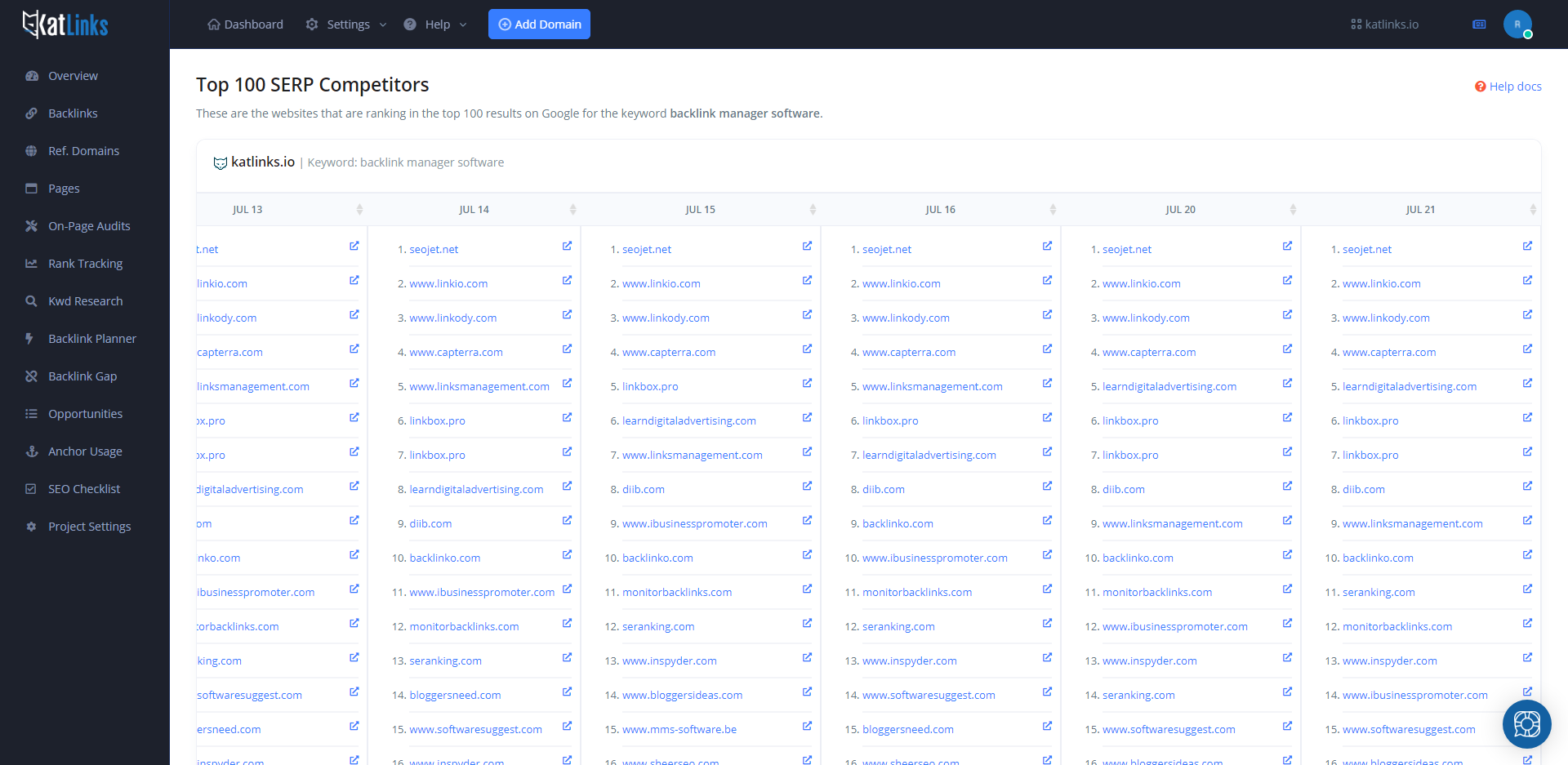
![]() Stop keyword tracking: Click on this icon to stop the rank tracking of that keyword. While the keyword is stopped, it won’t consume credits, but also rankings will not be updated. You can click on this icon again to restart the tracking.
Stop keyword tracking: Click on this icon to stop the rank tracking of that keyword. While the keyword is stopped, it won’t consume credits, but also rankings will not be updated. You can click on this icon again to restart the tracking.
![]() Delete: Click on this icon to delete the keyword from your rank tracking list. If you do that, all historical tracking data will be permanently deleted, so make sure that is what you want to do.
Delete: Click on this icon to delete the keyword from your rank tracking list. If you do that, all historical tracking data will be permanently deleted, so make sure that is what you want to do.
The third column shows the search volume of the keyword
From the fourth column onwards you will see the ranking position of each keyword for a specific day
Rank tracking data is updated on a set frequency for a specific geo-targeting.
Click here to learn how to set your rank tracking frequency.
Click here to learn how to set your rank tracking geographical targeting.
The keyword rank tracking tool works on a credit system. Each time we update the rankings of a keyword, 1 credit is consumed. Click here to learn how rank tracking credits work.
