When you first add your domain, you have the option to set the geo-targeting for your rank tracking.
This setting is used to pull the rank tracking data for a specific location. The country is a required field and until you select one, the rank tracker won’t be active. Optionally you can also set the City for a more narrow geo-targeting.
If you didn’t set this up at the start or if you want to change the setting, follow this quick guide.
1. Go to Project Settings from the side menu
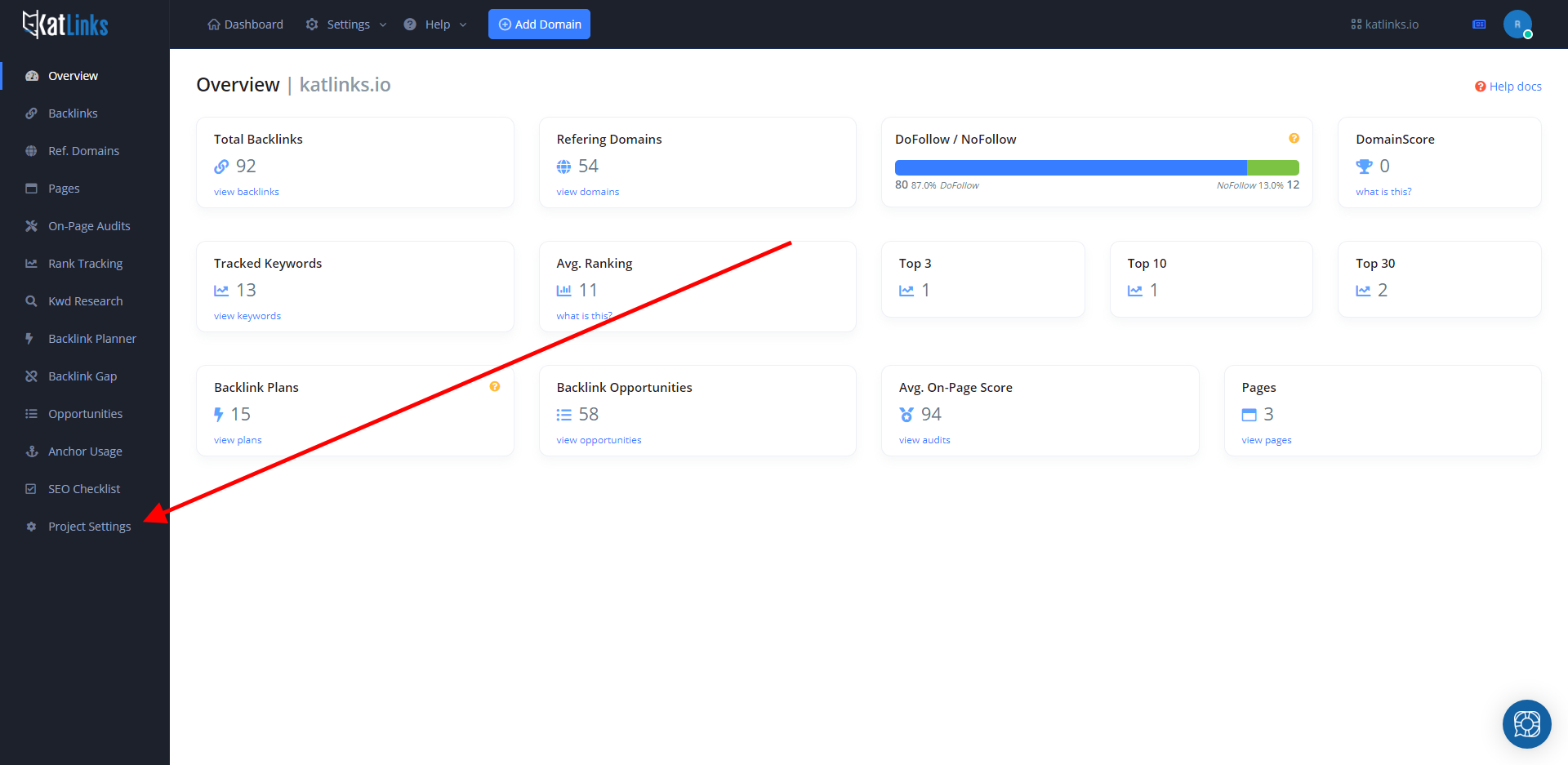
2. On the right side of the screen you will find the rank tracking settings box
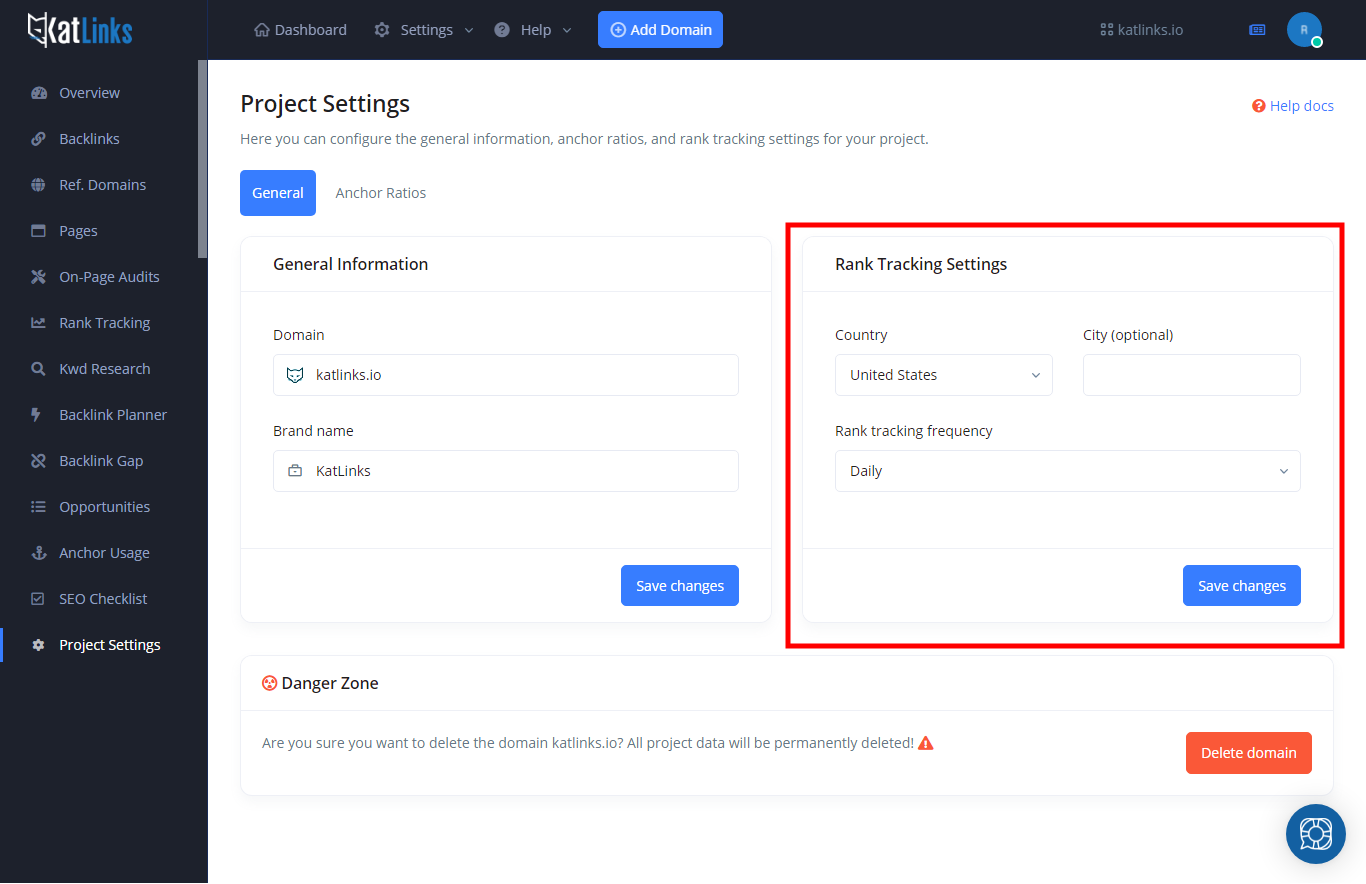
3. Select Country for geo-targeting (the city is optional)
Why is this important? The ranking data is different from country to country, even if the same language is spoken. For example, if someone searches for “crm software” the results will be different if the search is done in the USA or in the UK.
As soon as you click on Save changes, we will start tracking your keywords based on the location you set up.
