The on-page audit tool runs an up to 56-point inspection to identify technical and content optimization issues that could hurt your rankings. Here’s a quick and simple guide on how to get started.
1. Go to the On-Page Audit section from the sidebar menu
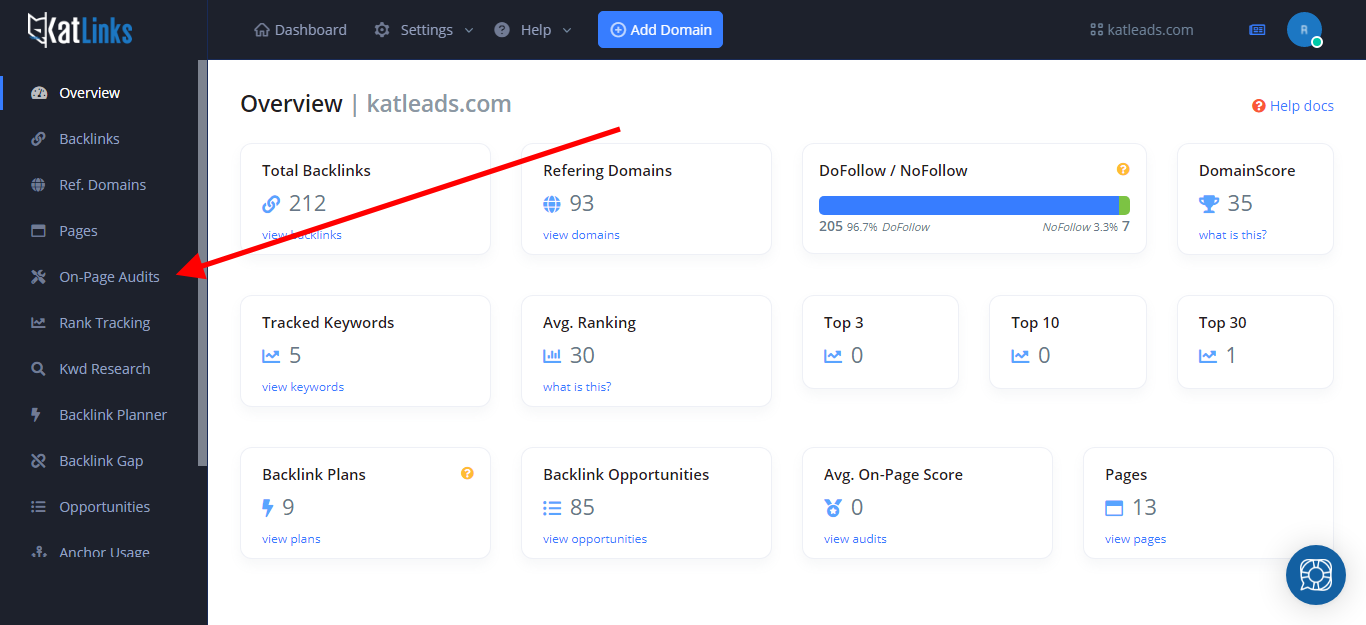
2. Once there, select the page for which you want to run the audit and click on “Run Audit”
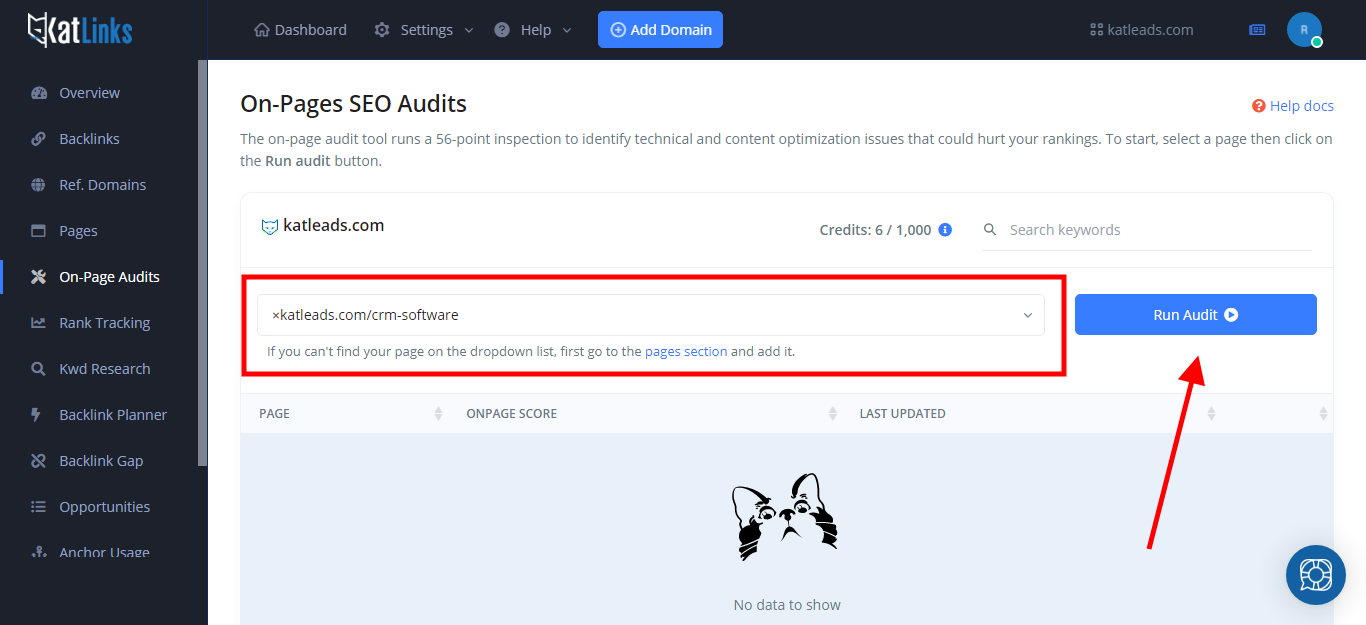
Note: If you don’t see your desired page in the dropdown list, you may need to go to the Pages section to add your pages first.
3. Wait for the audit results
When the audit starts to run, you will see a notification bar letting you know that the audit is in progress. You can click on it to reload and see if the process has finished.
In the table, you will see the audits you have run or are currently running. When an audit is completed, you will see the score in the “On-Page Score” column. If the audit is still in process, you will see a spinner in its place.
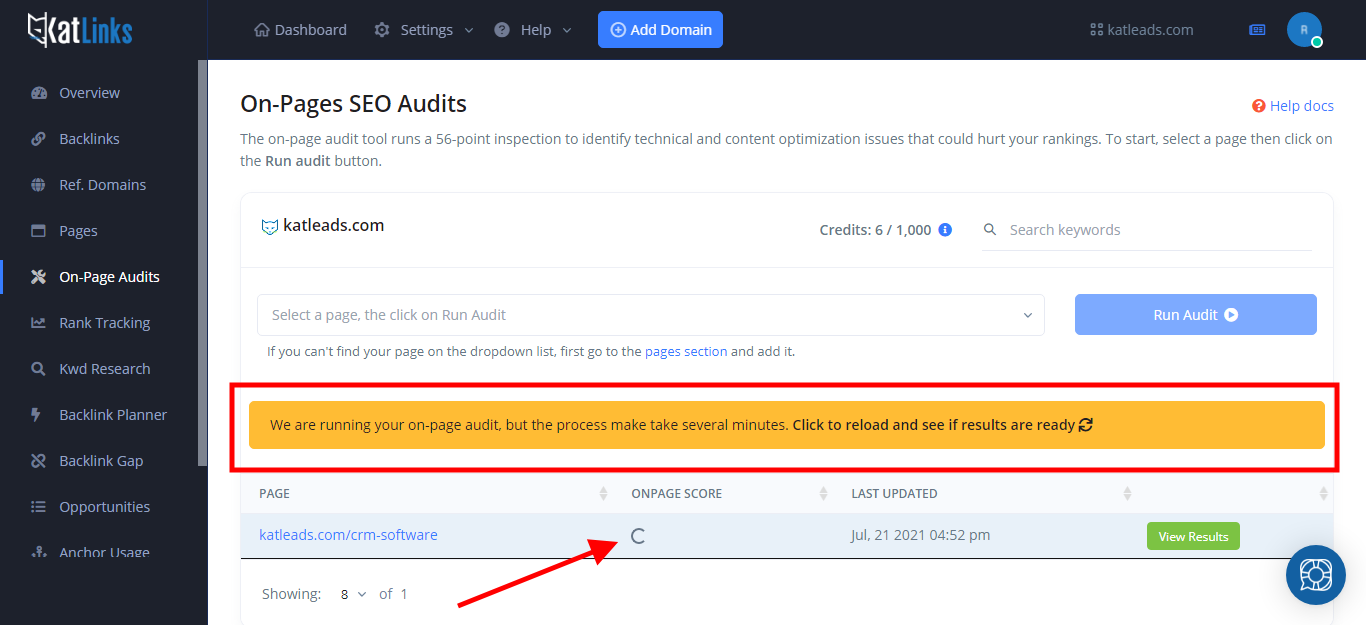
The process usually takes no more than 2 to 3 minutes. Once the process is completed, the notification bar will disappear and the on-page score will be shown on the table. Click on “View Results”.
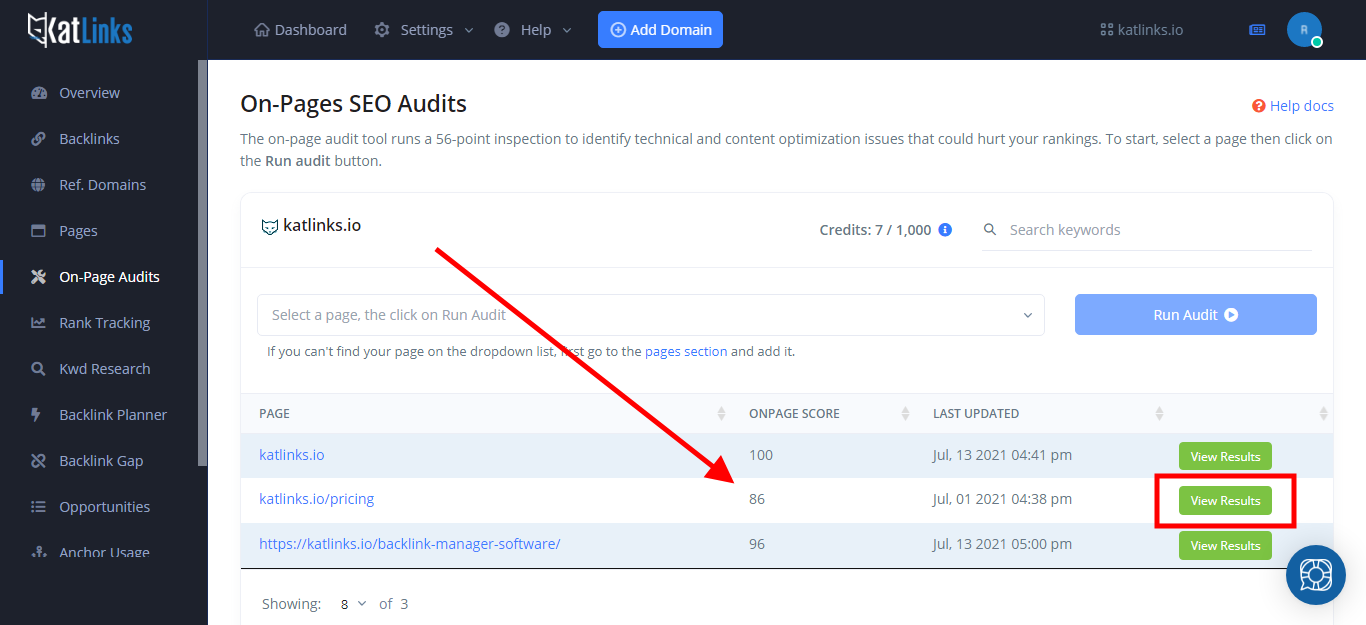
4. View the results
On the top of the results page you will see your on-page score, the total number of tests that ran, and how many passed, had warnings or failed.
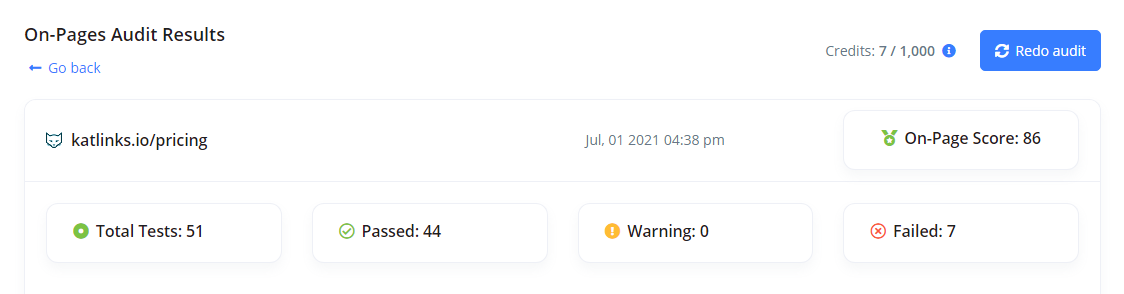
Then you will see the Core Web Vitals assessment block, along with a link to view the Lighthouse report with more detailed information.
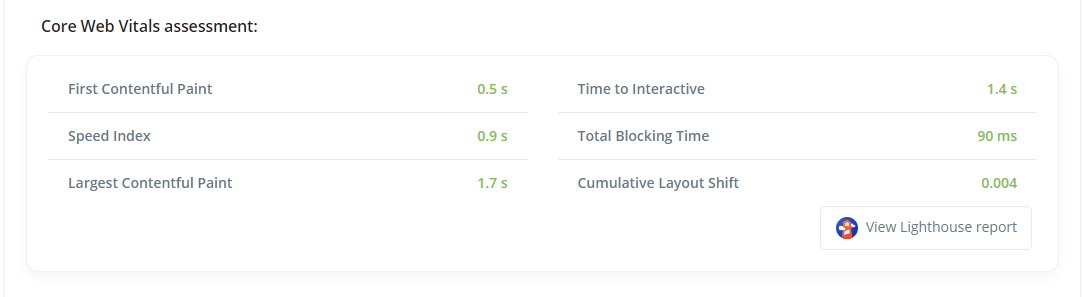
After that, you will see the full list of on-page tests. Each test is marked as passed, warning, or failed.
Depending on the type of test, it will also include additional information and helpful resources on how to fix the issues.
Note: Although we strive to provide a simple to use SEO tool, some of the fixes and optimizations reported by the audit are somewhat technical and may require professional technical assitance.
Here is a full-page sample of the on-page audit results:
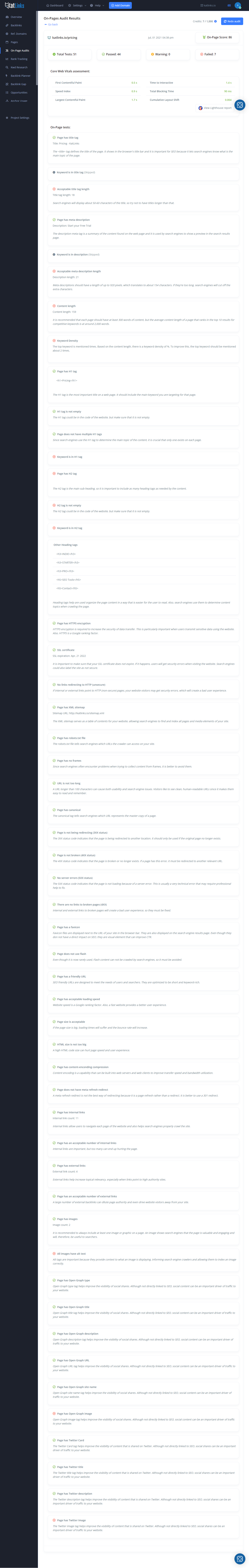
On-Page Audit credits
The on-page audit tool works on a credit system. Click here to learn more about how the credits work.
