Backlinks can’t be deleted directly from the backlinks view, but you can archive them. Once archived, you can permanently delete them.
To archive backlinks, click on the red archive icon next to each backlink:
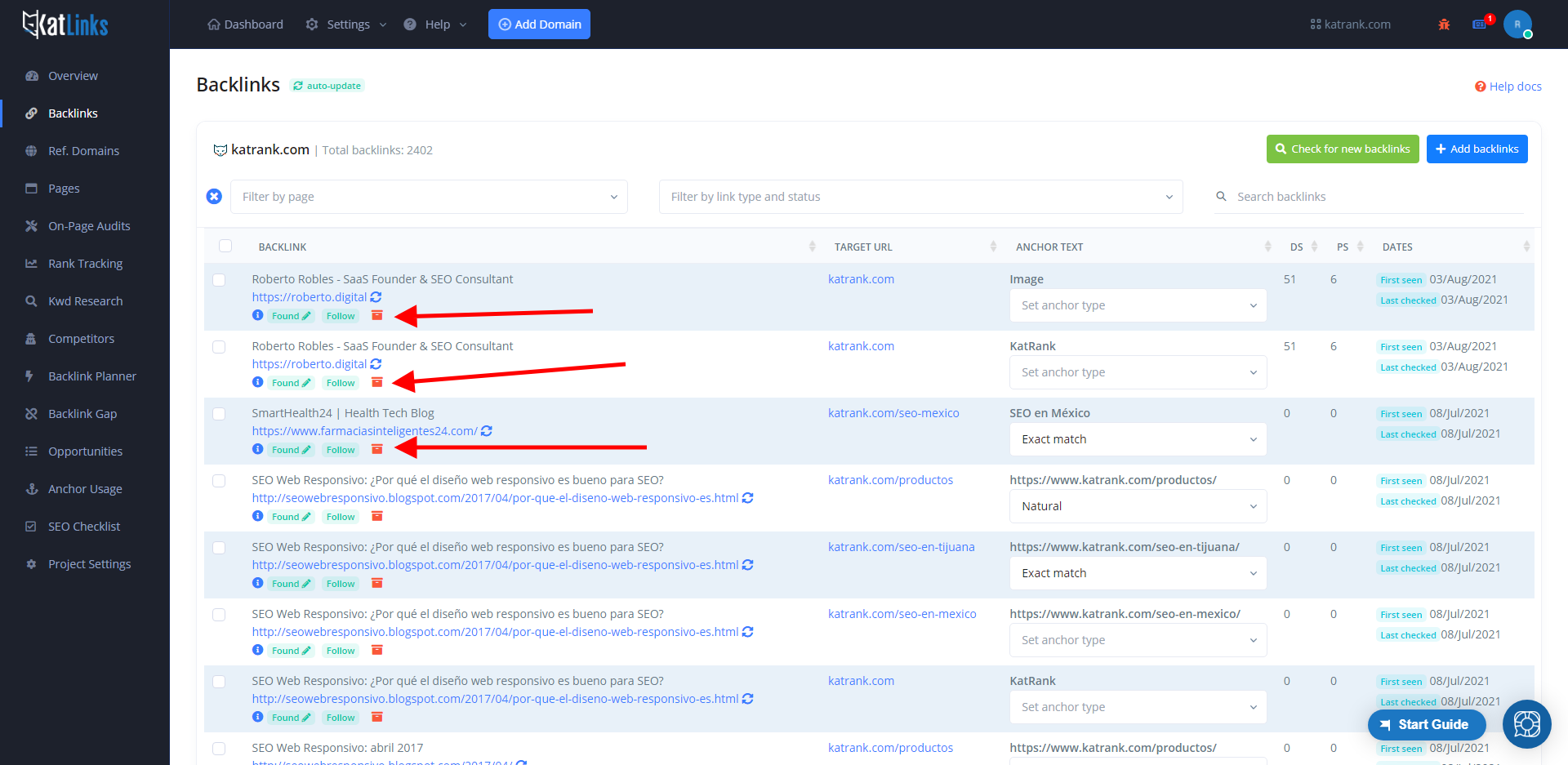
You can also select several backlinks using the checkmarks and then clicking on the archive button on the top:
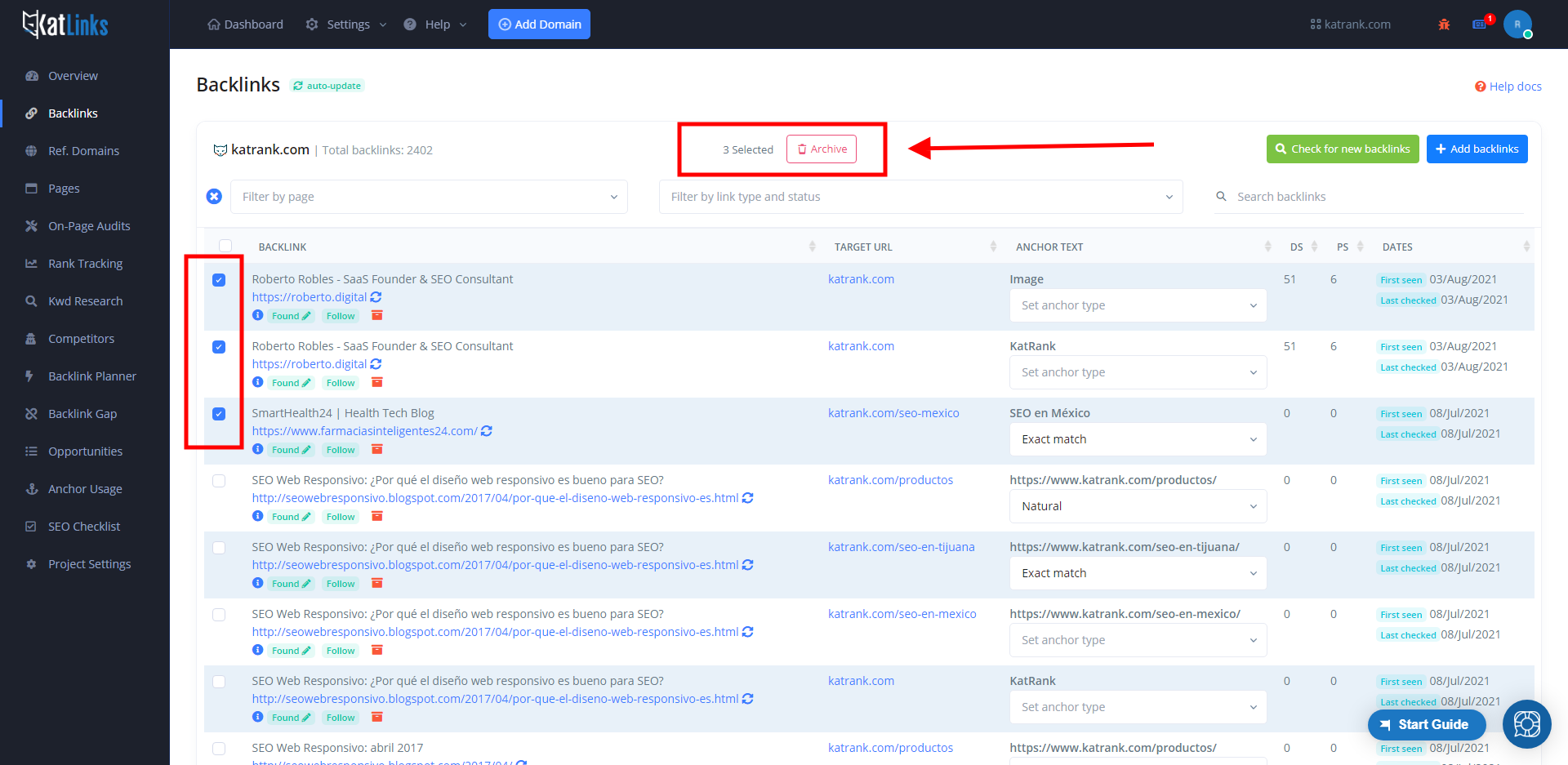
Once the backlinks have been archived, you can click on “View archived backlinks” at the bottom of the page:
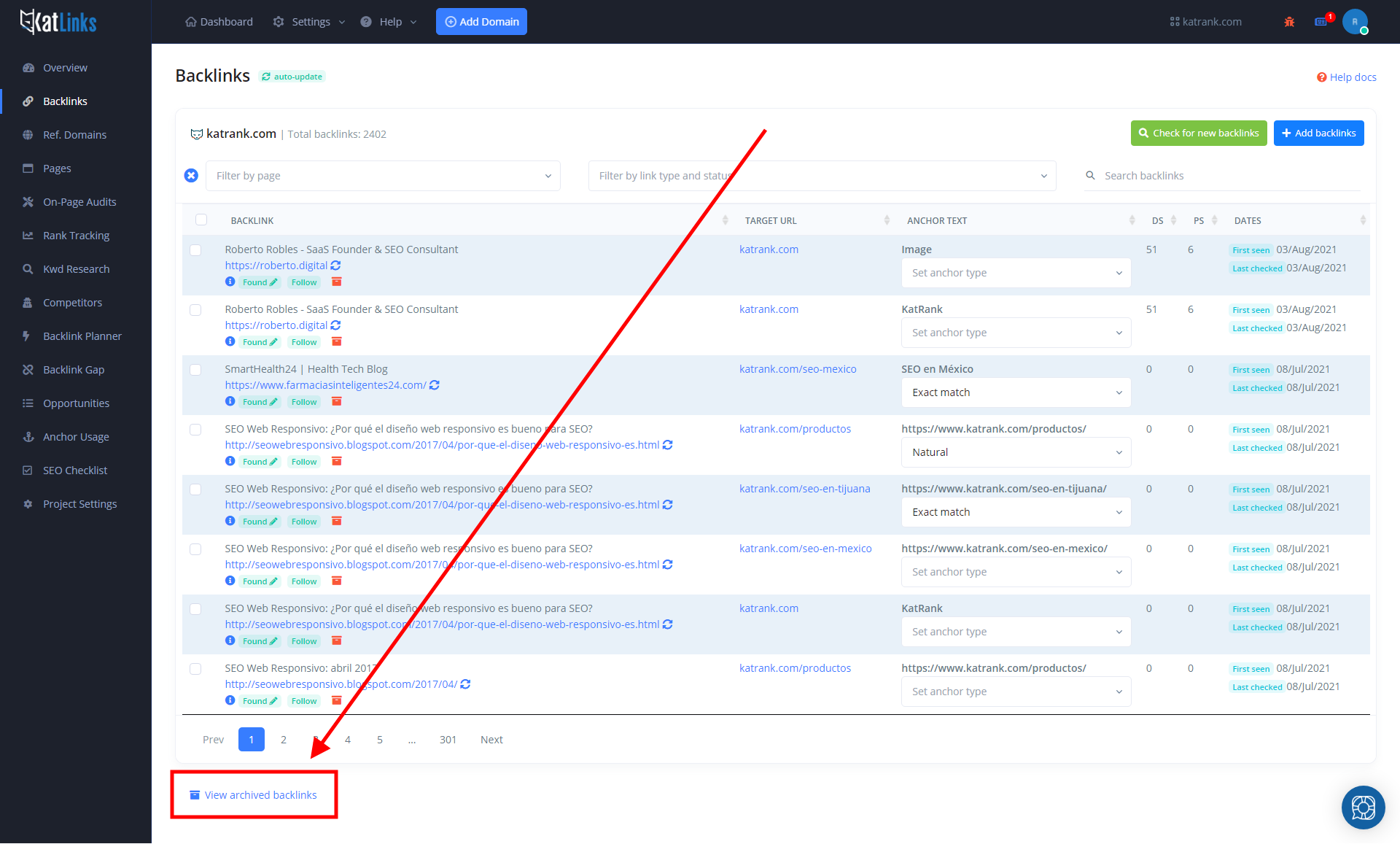
Once in the Archived Backlinks page, you will see a list of your archived backlinks:
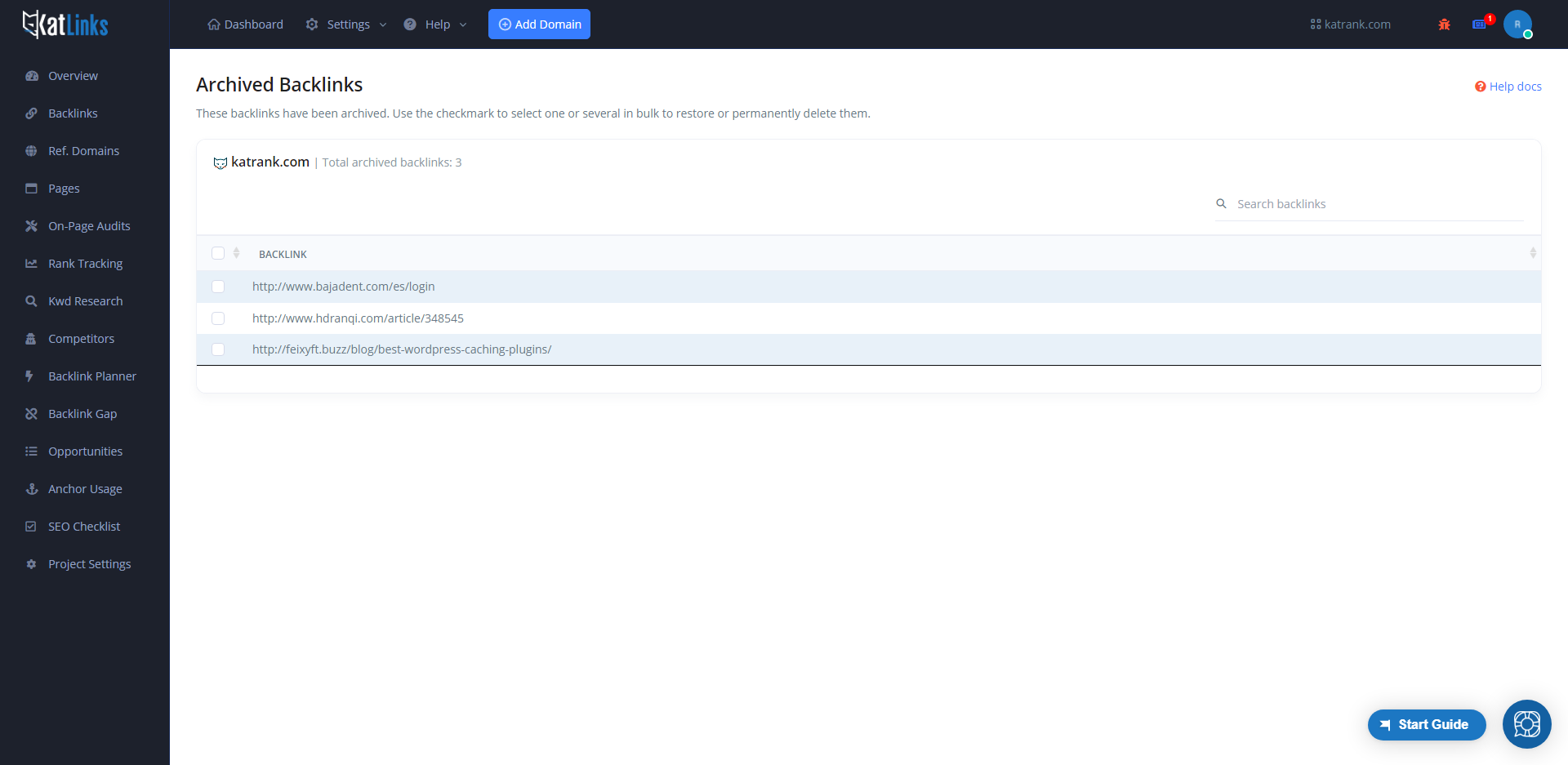
You can use the checkmarks on each backlink to select one or more. When you do this, the options to permanently delete or restore will become active:
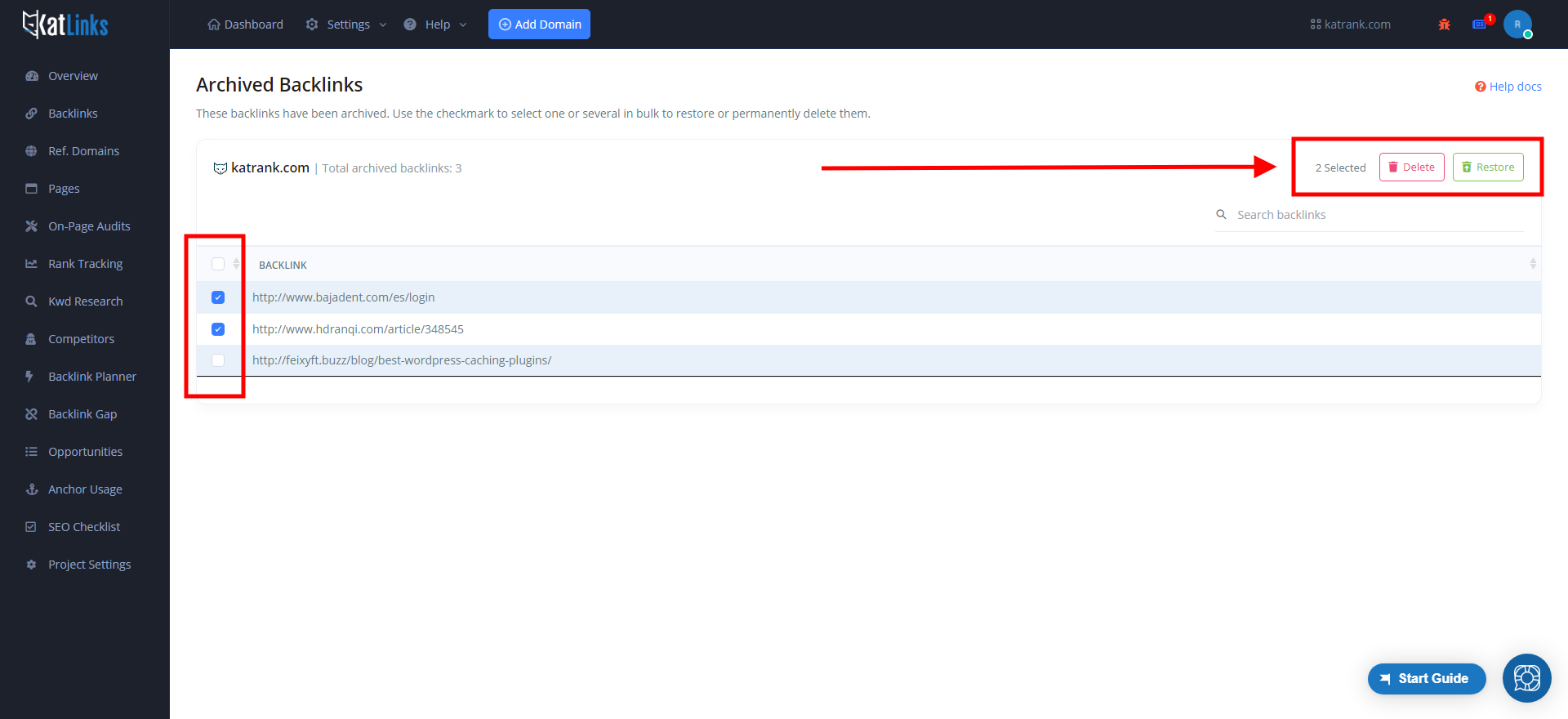
Delete will permanently delete the selected backlinks.
Restore will return the backlink to the Backlinks page.
