On the overview page of your domain, you can see your most important metrics in one simple view.
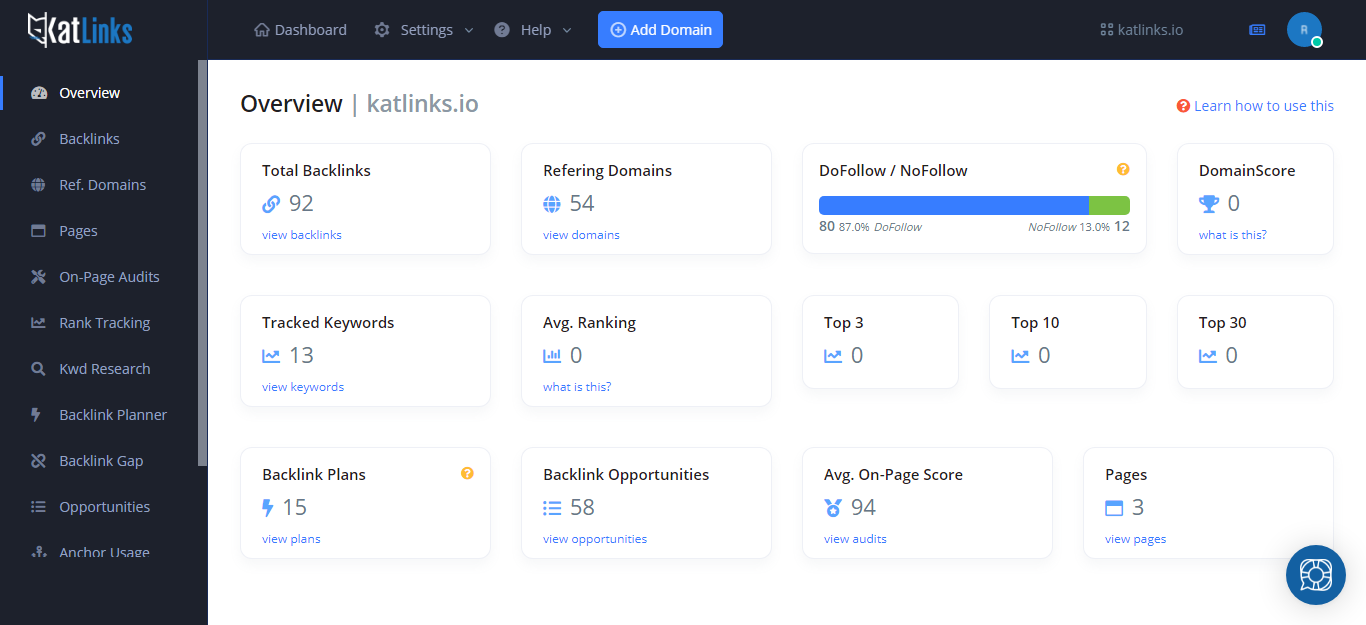
Total Backlinks
This is the total number of backlinks that have been added or imported to your account. It does not mean that is the exact number, because there may be other backlinks we haven’t found or that haven’t been added.
Click here to learn how to add your backlinks.
Referring Domains
This is the total number of domains that are linking to you. This is based on your imported backlinks, so again, if you don’t see all your referring domains, make sure you have imported or added your backlinks.
DoFollow/NoFollow
This will show you the ratio and the total number of do-follow backlinks vs no-follow backlinks.
Click here to learn about DoFollow and NoFollow backlinks.
DomainScore
This is a number that tries to represent the authority of your domain compared to others. It is similar to Google’s PageRank or Ahrefs DomainRank. A higher usually means that you have a higher number of quality backlinks pointing to your website.
Click here to learn more about DomainScore.
Tracked Keywords
This is the total number of keywords you’ve added to your keyword rank tracker.
Click here to learn more about the Keyword Rank Tracker
Avg. Ranking
This is the average ranking of all your keyword rankings combined.
Click here to learn more about how this works.
Top 3
This is the total number of keywords for which you are ranking in the top 3 positions on Google.
Top 10
This is the total number of keywords for which you are ranking in the top 10 positions on Google.
Top 30
This is the total number of keywords for which you are ranking in the top 30 positions on Google.
Backlink Plans
This is the total number of active backlink plans in your planner.
Click here to learn more about Backlink Planner.
Backlink Opportunities
The total number of available backlink opportunities.
Click here to learn how to use backlink opportunities.
Avg. On-Page Score
This is the combined average score of all the page audits you’ve run for your domain.
Learn more about the On-Page Audit tool.
Pages
This is the total number of pages that have been added to your domain.
