Anchor text usage and ratio can help you improve your backlink profile to make it look more natural. But before you can get anchor usage data and calculate anchor type ratios, you need to categorize your backlink anchor texts.
By the way, if you don’t know what are anchor text and anchor types, read this helpful guide before continuing.
1. Go to the Backlinks section
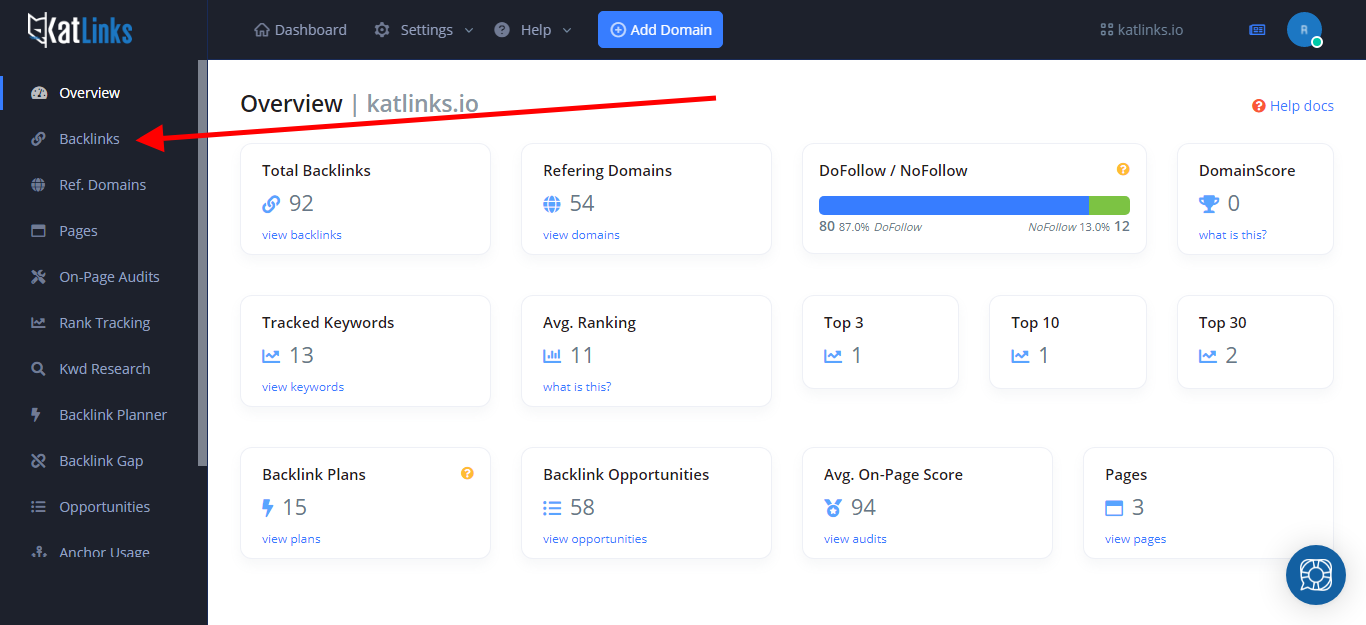
2. Once there, on the “Anchor Text” column you will see 2 elements per backlink. A string of text and the anchor type dropdown list.
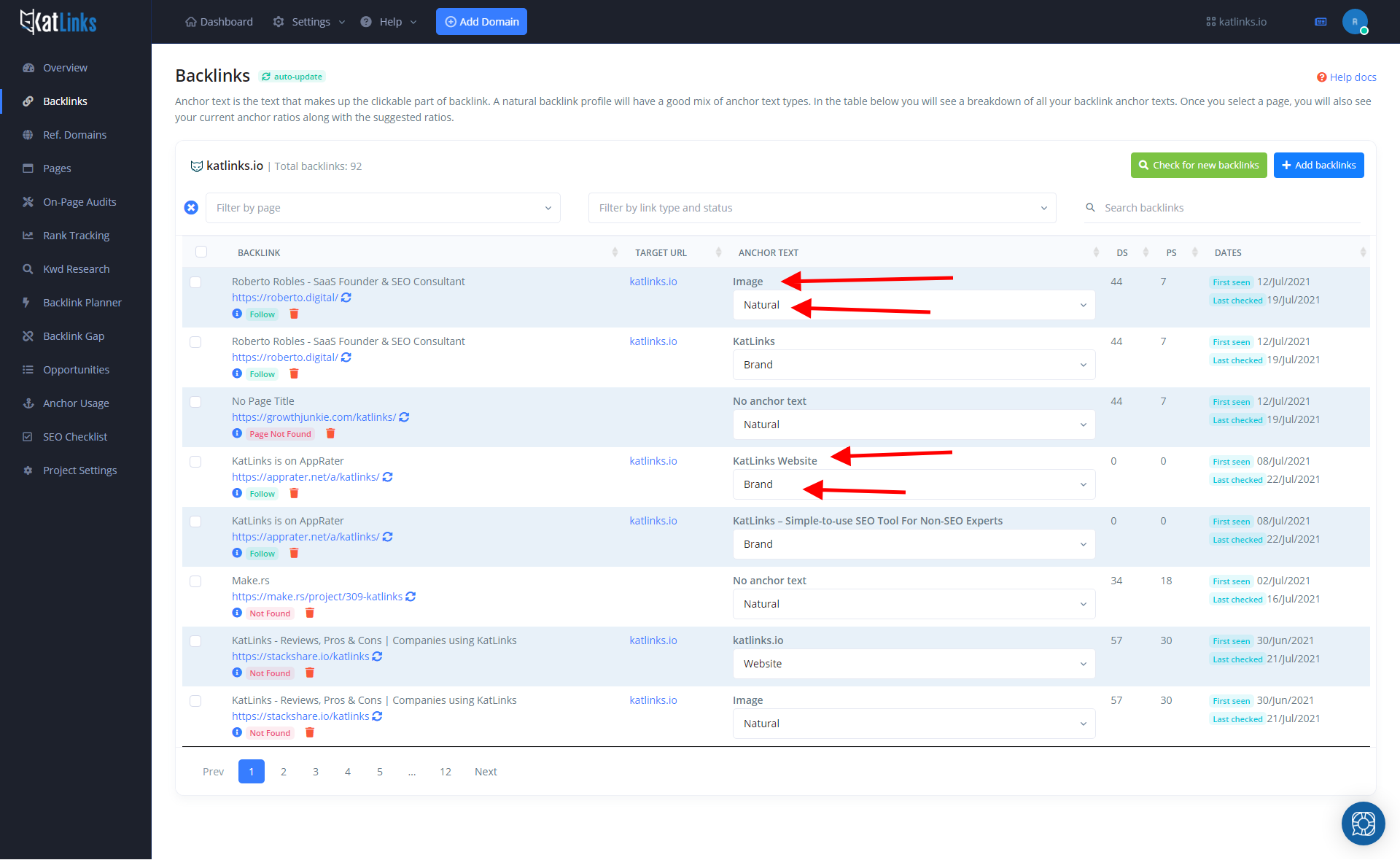
The text string is the anchor text of the backlink
3. Click on the dropdown list to select the anchor type that corresponds with the anchor text. The selection is automatically saved. If under check this help doc to identify the correct anchor type you should select.
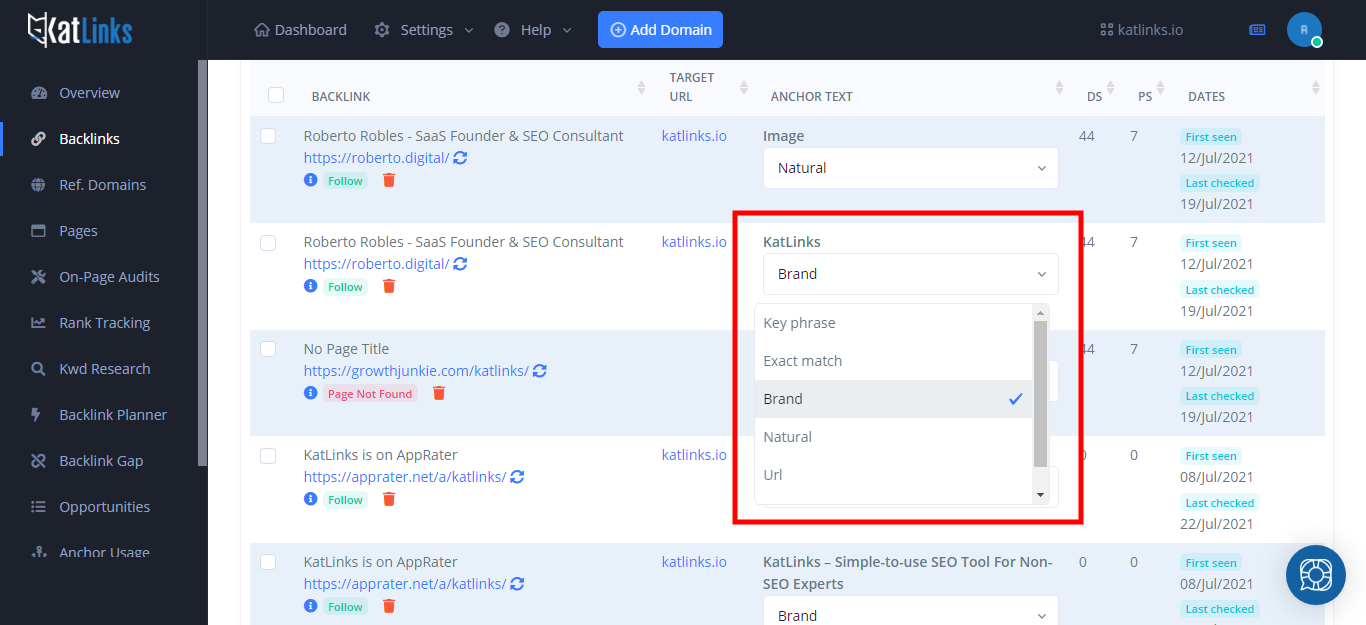
4. Follow the same steps for every backlink until they all have the correct anchor type.
To make sure you don’t miss any backlinks, use the filter on top and select “uncategorized anchors”
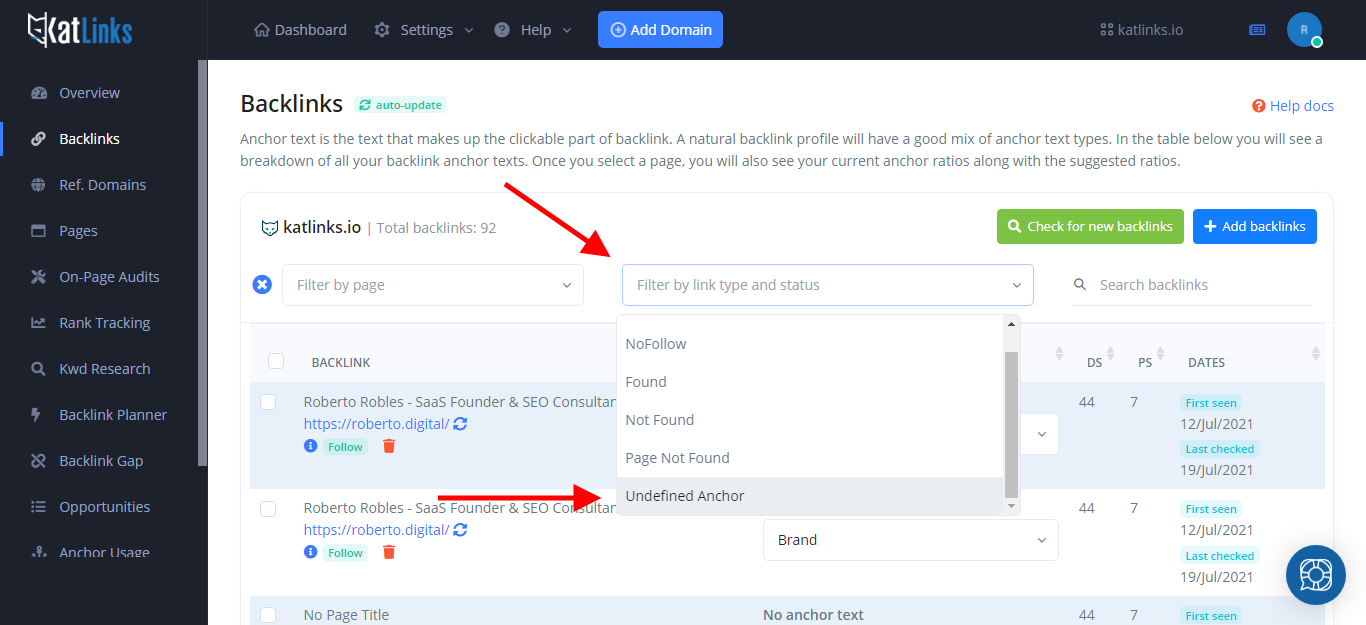
Now that your backlink’s anchors have been categorized, the next step is to analyze your current backlink anchor usage and ratios. Click here to learn how to do it.
