Deleting a domain is very simple and straightforward, but before doing so, keep in mind that the process is permanent. You will lose ALL DATA related to the domain.
1. From the domain overview, click on “Domain Settings” in the sidebar menu.
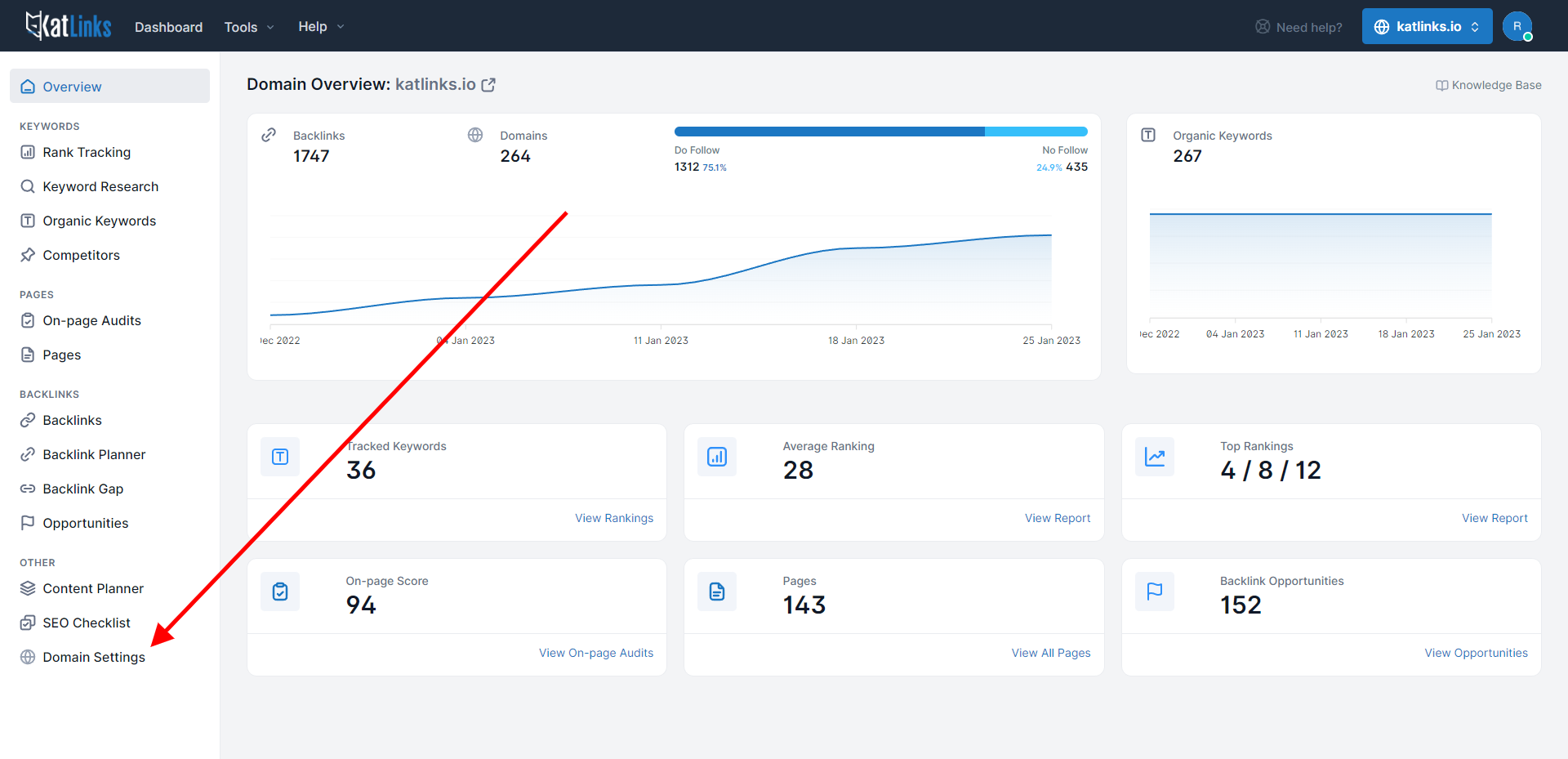
3. In Domain Settings, scroll down to the bottom and click on the red “Delete Domain” button.
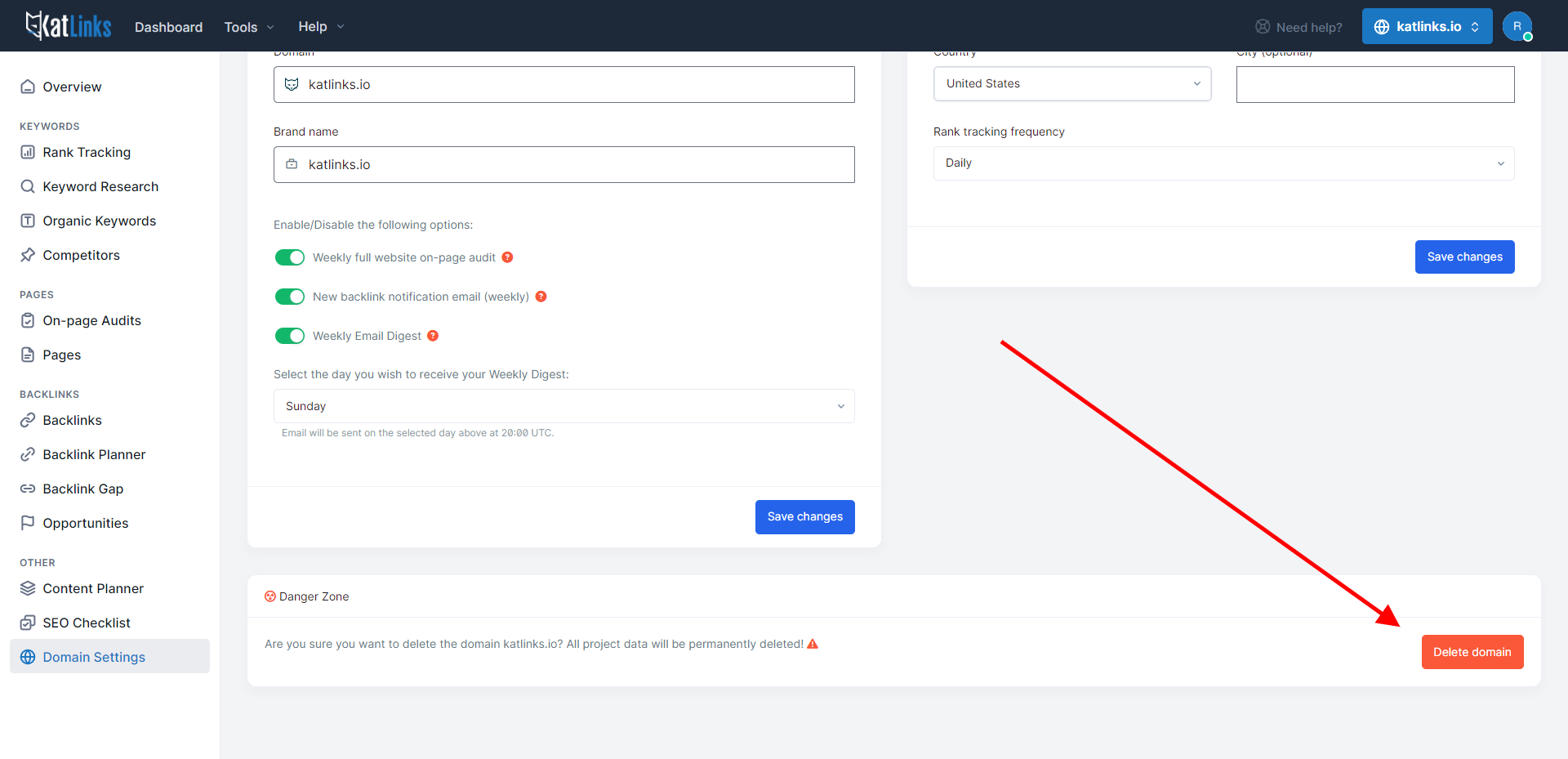
4. You will get a confirmation prompt asking if you are sure. If you are, click on “Yes, Delete Domain”. Once again, make sure you want to do this because there is no turning back. All data from this domain will be gone forever.
Once done, your domain and all of its data will be deleted, and you will recover a spot from your plan’s domain limit.
