The keyword research tool will give you suggested keywords based on the seed keyword you provide. Each keyword comes with additional SEO metrics to help you find the best keywords and determine which ones you need to focus on to improve your SEO.
To get there, click on Kwd Research from the side menu:
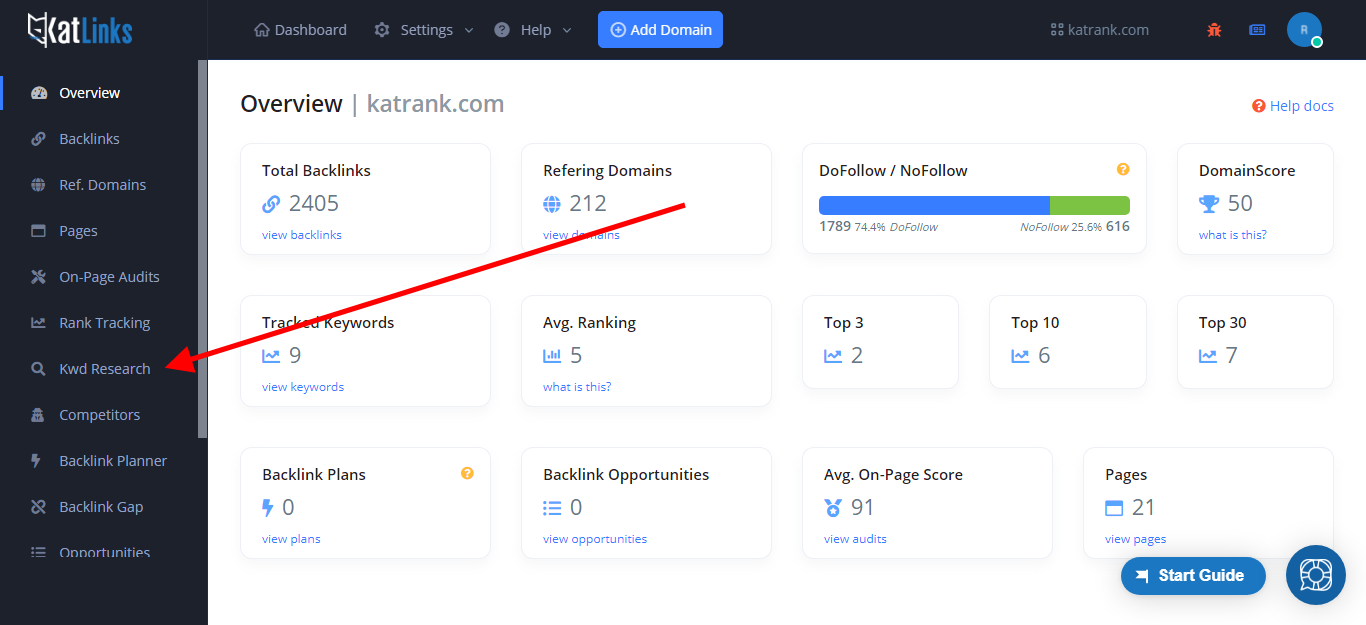
Once there you will see the main screen:
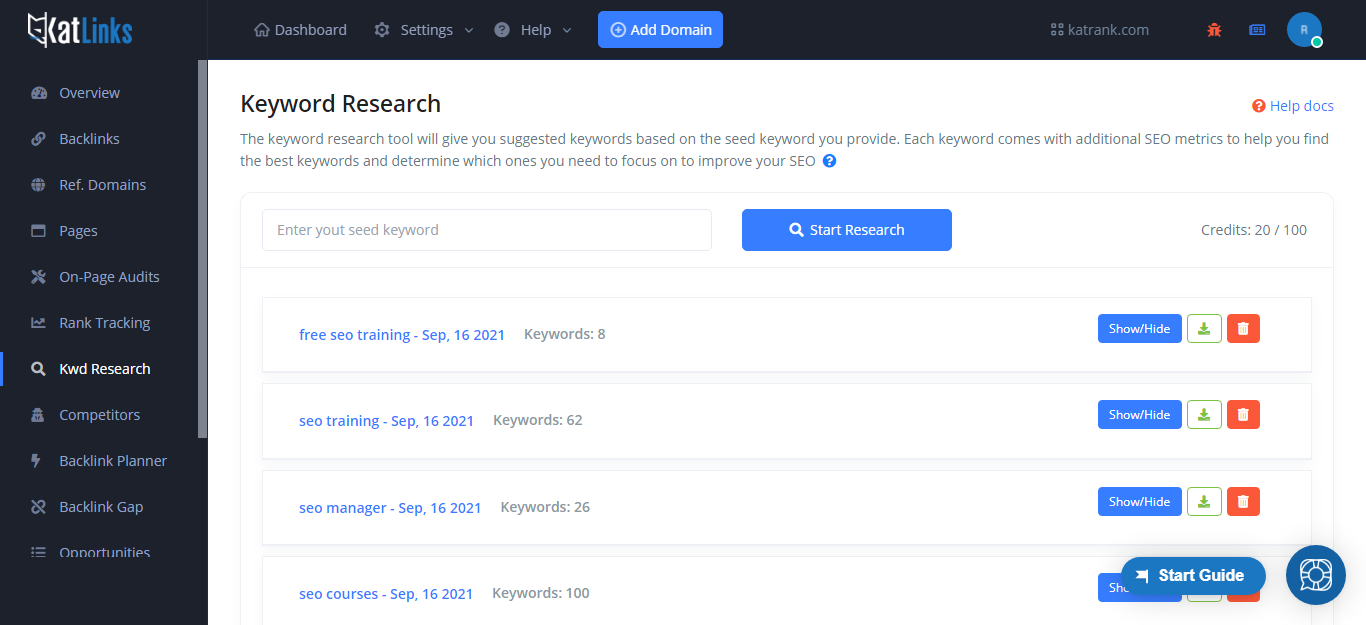
Let’s get started with how to use the Keyword Research tool:
Enter your seed keyword
Your seed is the initial keyword on which the research will be based. Click here if you want to learn how to choose the best keywords.
Enter your seed keyword in the provided filed and click on “Start Research”
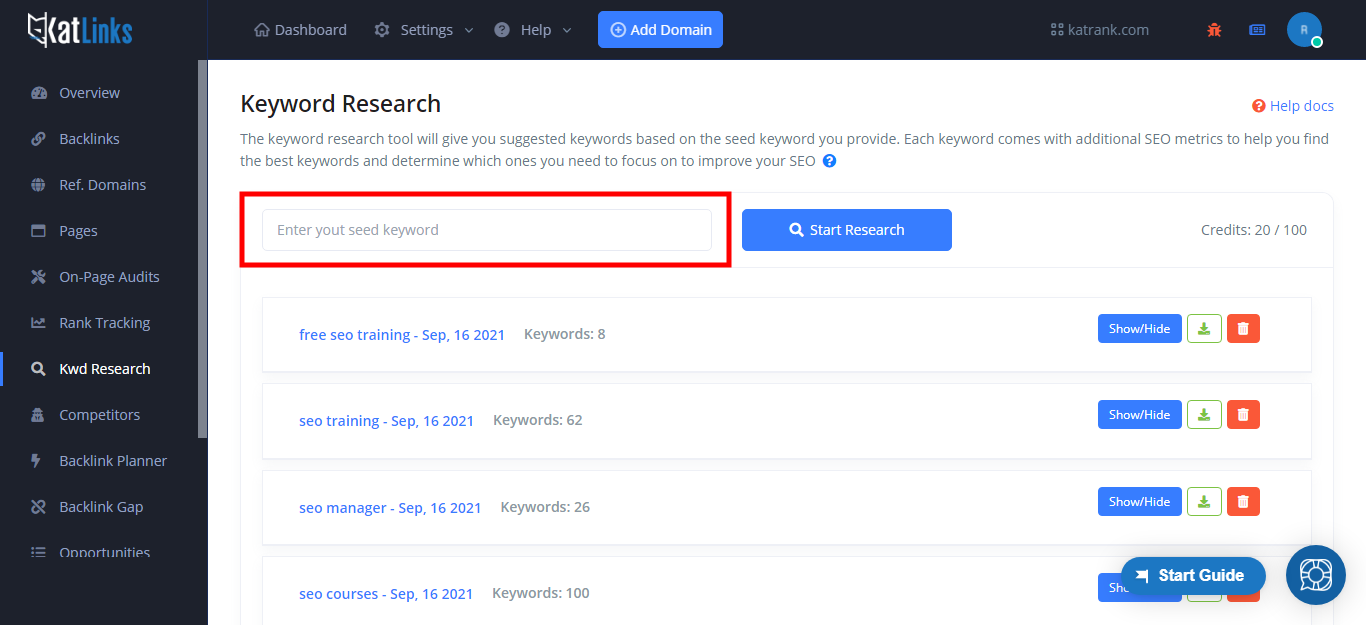
After that, the keyword research tool will immediately start looking for suggested keywords that are related to your seed keyword. The process usually takes no more than some seconds.
Once finished, the results will be shown like this:
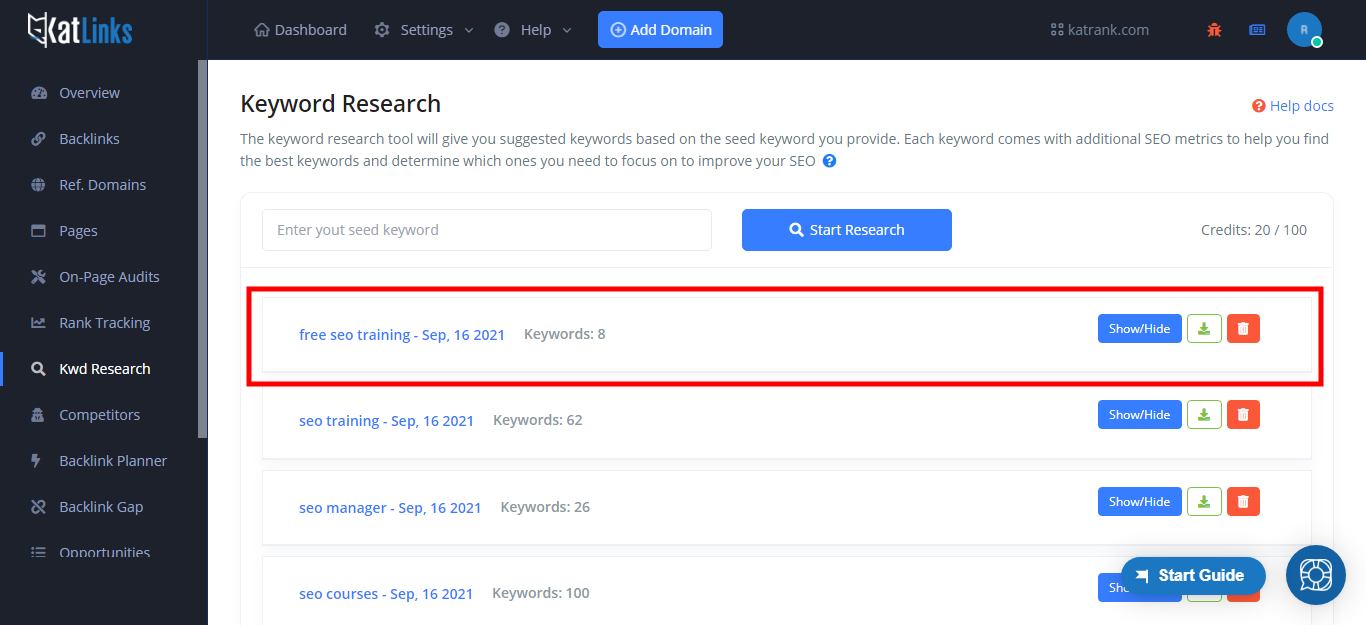
To see the results, click on the “Show/Hide” button. You will see something like this:
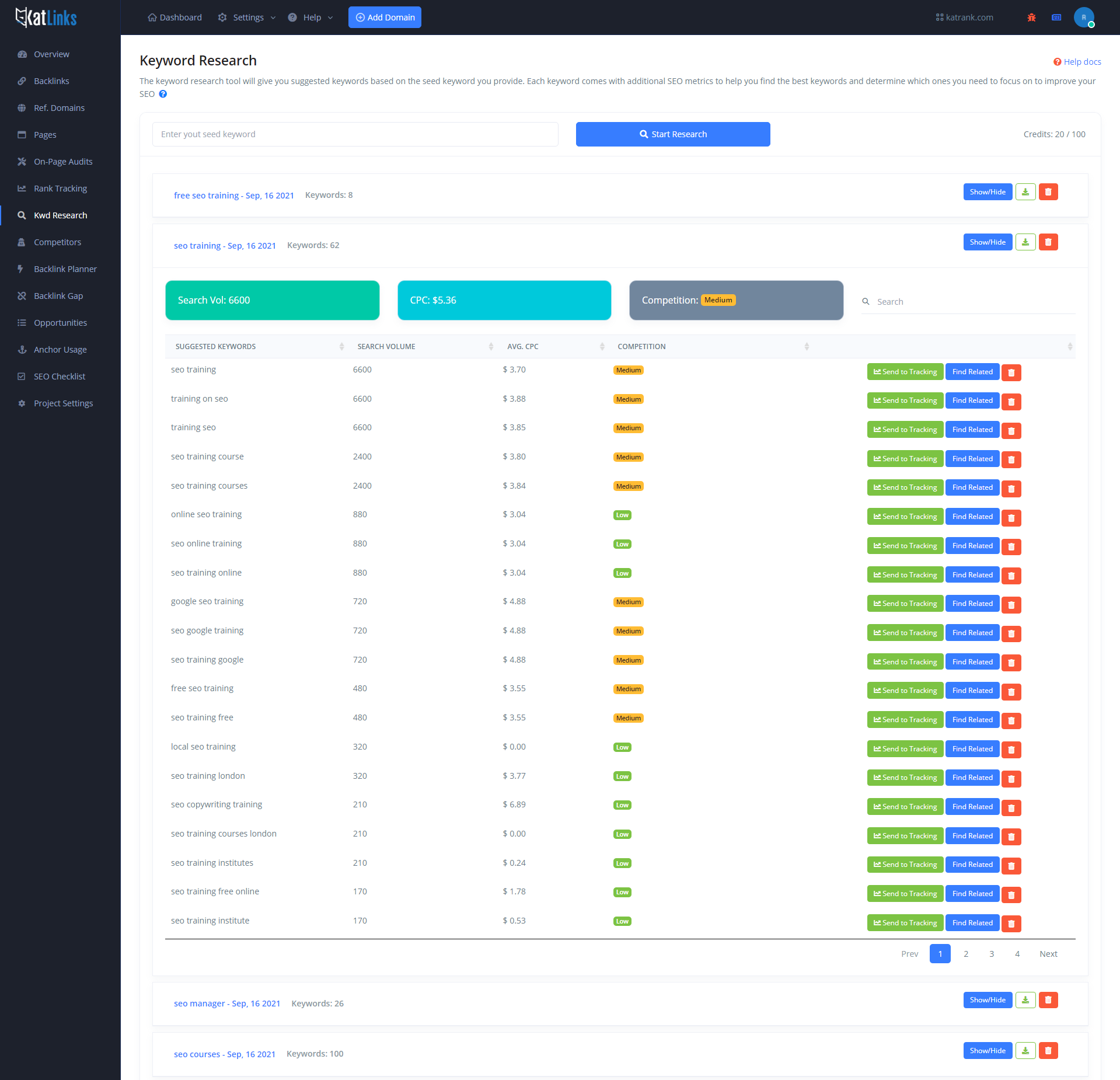
As you can see from the screenshot above, you will first see the Search Volume, CPC, and Competition for your seed keyword:
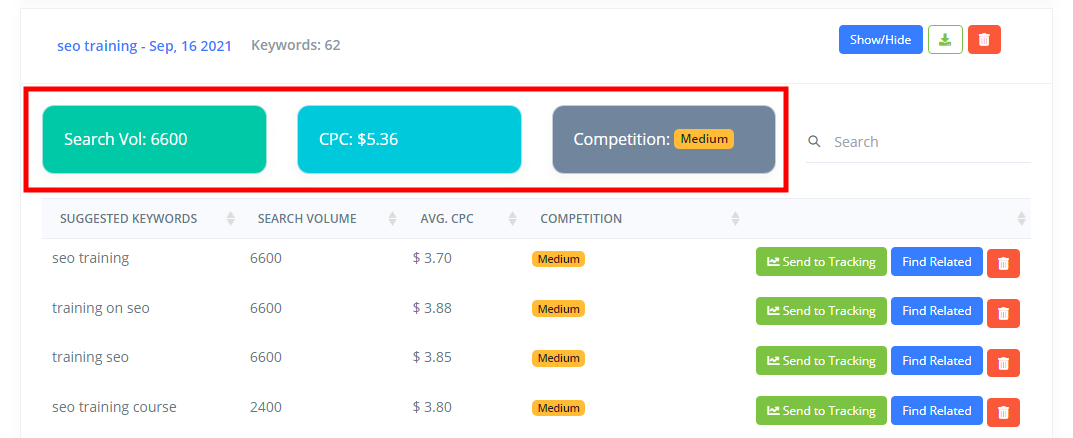
Below that, you will see a table with all the suggested keywords we were able to find:
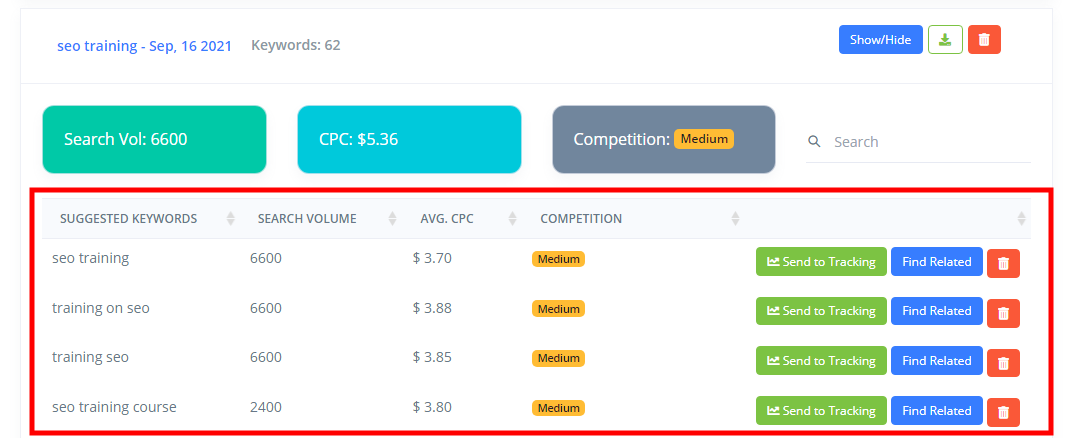
As you can see from the image above, you get the search volume, Avg. CPC and competition level for each of the keywords.
If you want to, you can add any of those keywords to your Rank Tracking tool by simply clicking on “Send to Tracking”
Also, if you want to get related keywords based on one of the keywords on the list, just click on “Find Related”.
You can also use the search field on the top to search through the list of keyword results:
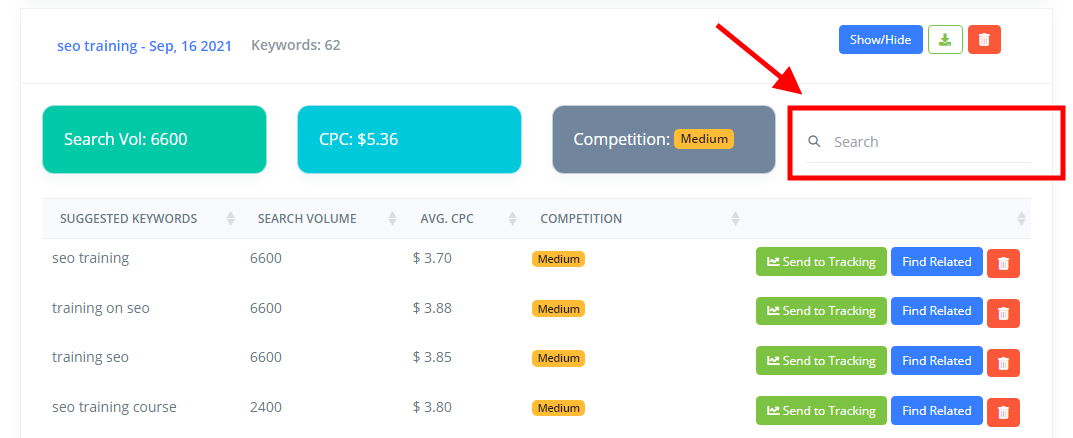
Exporting and deleting your keyword results:
On the top right, next to the “Show/Hide” button you will see the options to download your keyword list as an Excel file and to delete the results.
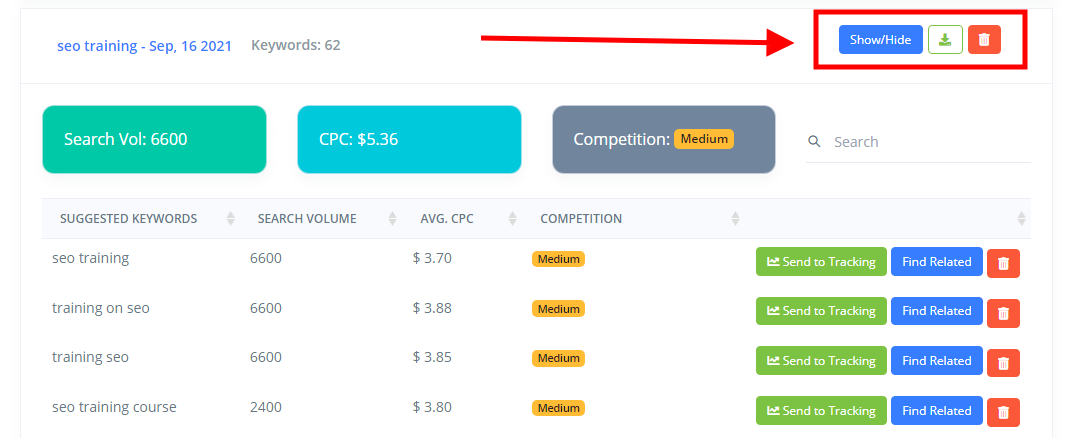
Please keep in mind that delete the keyword data results is permanent.
Keyword Research credits
The keyword research tool works on a credit system. Click here to learn more about how credits work.
