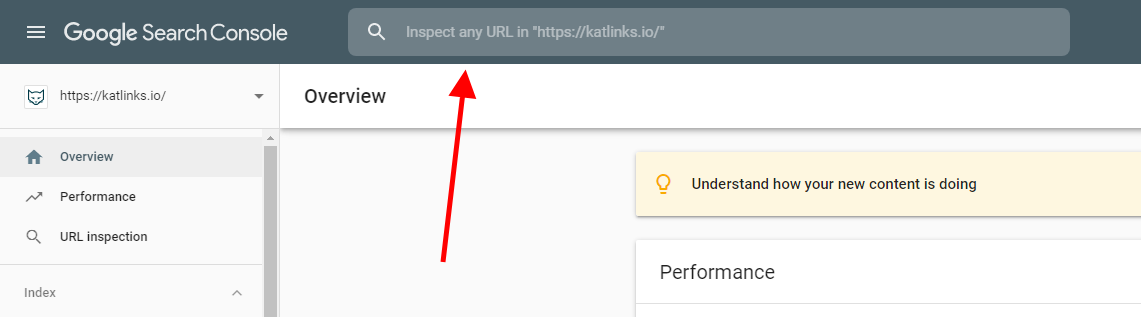The page status labels provide key information about the pages.
Here are the status labels and what they mean:
Found: This means that our crawler found the page. All is good.
Not Found: This means that our crawler did not find the page.
What can you do
- Go to the URL and make sure the page exists.
- If the page exists, maybe it’s being blocked by a robots.txt file ?️
- If the page does not exist, but it should, you may need to re-create it.
- If the page does not exist because it was intentionally deleted, you may need to do a 301 redirect to another relevant page.
The ?️ icon means that the task requires above-average technical knowledge. If you are unsure of how to fix it, you may need to get help from a pro.
Indexed: This means that the page is indexed by Google and eligible to appear in search results.
Not Indexed: This means that Google has not indexed your page.
What can you do
- This is really common with new pages. If you recently created the page, you may just need to wait for Google to index it. If you are using Google Search Console, you should submit your sitemap file and also send a crawl request to expedite the indexing of the page.
- If the page is not new, go to Google Search Console and run a URL inspection to see if there are any issues with the page.