Here you will find all the pages that have been added to your domain.
If you don’t see any pages yet, it means that they haven’t been added yet. There are a couple of ways to do it. They can be created automatically on backlink import or you can add them manually using the buttons on the top-left. Check out this guide on how to add pages.
Once your pages have been added, you will see the main table with a set of columns with specific information about each page:
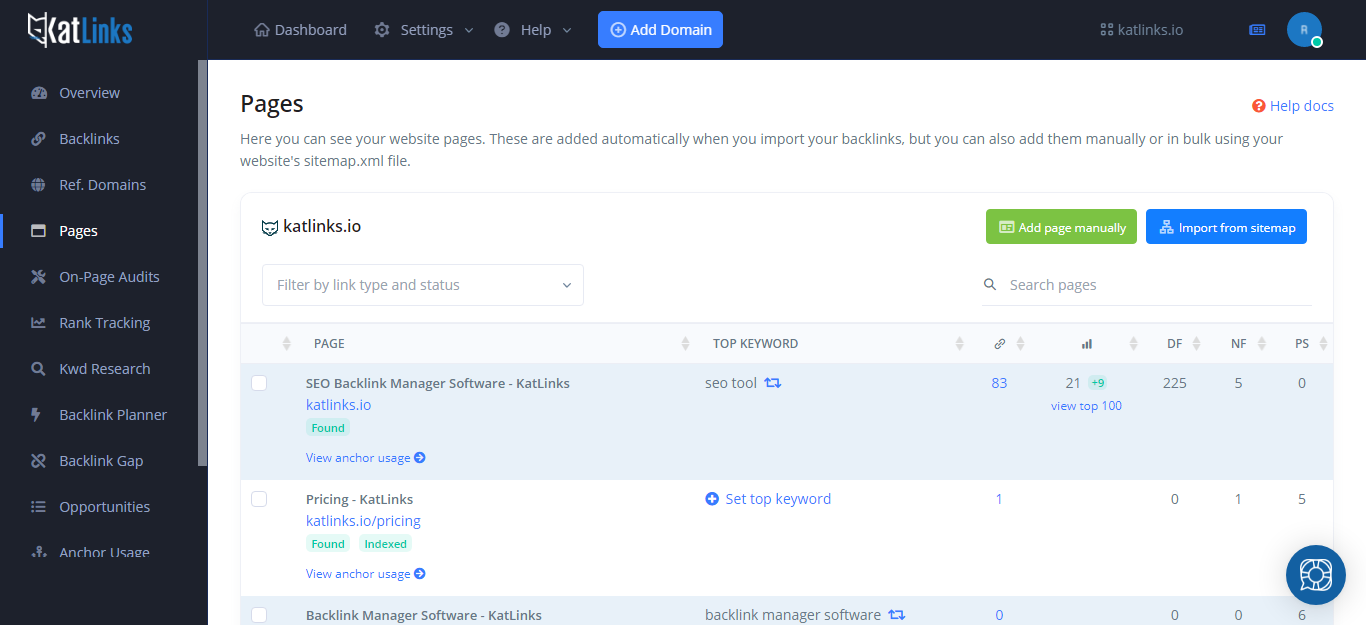
Page: Here you will see the Meta Title, a link to the page, status labels (Found, Not Found, Indexed, Not Indexed), and a link to see its anchor usage.
Top keyword: Here you can set the top or most important keyword you want this page to be optimized. This will be used by the On-Page Audit tool to test for keyword usage.
Link icon: This shows you the total number of backlinks pointing to the page.
Chart icon: This gives you the rank position of the top keyword for this page.
DF: The number of DoFollow backlinks pointing to this page.
NF: The number of NoFollow backlinks pointing to this page.
PS: This the PageScore of the page. Learn more about this.
